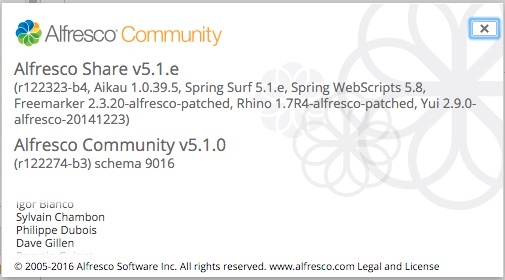Official Upgrade documentation: http://docs.alfresco.com/5.0/tasks/upgrade-process.html
Release Notes: https://wiki.alfresco.com/wiki/Alfresco_Community_5.0.d_Release_Notes
Close version 5.0.d
root@afserver:~# /etc/init.d/alfresco50d stop
Install 5.0.d:
root@afserver:~# ./alfresco-community-installer-201602-linux-x64.bin Language Selection Please select the installation language [1] English - English [2] French - Français [3] Spanish - Español [4] Italian - Italiano [5] German - Deutsch [6] Japanese - ??? [7] Dutch - Nederlands [8] Russian - ??????? [9] Simplified Chinese - ???? [10] Norwegian - Norsk bokmål [11] Brazilian Portuguese - Português Brasileiro Please choose an option [1] : ---------------------------------------------------------------------------- Welcome to the Alfresco Community Setup Wizard. ---------------------------------------------------------------------------- Installation Type [1] Easy - Install using the default configuration. [2] Advanced - Configure server ports and service properties.: Choose optional components to install. Please choose an option [1] : 2 ---------------------------------------------------------------------------- Select the components you want to install; clear the components you do not want to install. Click Next when you are ready to continue. Java [Y/n] : PostgreSQL [Y/n] :n LibreOffice [Y/n] :Y Alfresco Community : Y (Cannot be edited) Solr1 [y/N] : Solr4 [Y/n] : Alfresco Office Services [Y/n] :Y Web Quick Start [y/N] : Google Docs Integration [Y/n] :Y Is the selection above correct? [Y/n]: Y ---------------------------------------------------------------------------- Installation Folder Choose a folder to install Alfresco Community. Select a folder: [/data/opt/alfresco-community]: /opt/alfresco-5.1 ---------------------------------------------------------------------------- Database Configuration JDBC URL: [jdbc:postgresql://localhost/alfresco]: jdbc:mysql://localhost/alfresco JDBC Driver: [org.postgresql.Driver]: com.mysql.jdbc.Driver Database name: [alfresco]: Username: []: alfresco Password: : Verify: : ---------------------------------------------------------------------------- Tomcat Port Configuration Enter your Tomcat configuration parameters. Web Server Domain: [127.0.0.1]: Tomcat Server Port: [8080]: Tomcat Shutdown Port: [8005]: Tomcat SSL Port: [8443]: Tomcat AJP Port: [8009]: ---------------------------------------------------------------------------- LibreOffice Server Port Enter the port that the LibreOffice Server will listen to. LibreOffice Server Port: [8100]: ---------------------------------------------------------------------------- Alfresco FTP Port Choose a port number for the integrated Alfresco FTP server. Port: [21]: Warning: Couldn’t to bind to the given port number. Select another FTP Port. Press [Enter] to continue: ---------------------------------------------------------------------------- Alfresco FTP Port Choose a port number for the integrated Alfresco FTP server. Port: [21]: 22 Warning: Couldn’t to bind to the given port number. Select another FTP Port. Press [Enter] to continue:999 ---------------------------------------------------------------------------- Alfresco FTP Port Choose a port number for the integrated Alfresco FTP server. Port: [22]: 999 ---------------------------------------------------------------------------- Admin Password Specify a password for the Alfresco administrator account. Admin Password: : Repeat Password: : ---------------------------------------------------------------------------- Install as a service If you register Alfresco Community as a service it will automatically start Alfresco Community on machine startup. Install Alfresco Community as a service? [Y/n]: Y ---------------------------------------------------------------------------- Setup is now ready to begin installing Alfresco Community on your computer. Do you want to continue? [Y/n]: ---------------------------------------------------------------------------- Please wait while Setup installs Alfresco Community on your computer. Installing 0% ______________ 50% ______________ 100% ######################################### ---------------------------------------------------------------------------- Setup has finished installing Alfresco Community on your computer. View Readme File [Y/n]: n Launch Alfresco Community [Y/n]: n
root@afserver:~# cp /opt/alfresco-5.0.d/tomcat/shared/classes/alfresco-global.properties /opt/alfresco-5.1/tomcat/shared/classes/alfresco-global.properties
Replace paths in alfresco-global.properties from the old (5.0.d) to the new (5.1)
Link /opt/alfresco-5.1/alf_data to /data/alf_data
Copy MySQL Driver
root@afserver:~# cp /opt/alfresco-5.0.d/tomcat/lib/mysql-connector-java-*.jar /opt/alfresco-5.1/tomcat/lib/
Be sure to remove the startup of the old version (like /etc/init.d/alfresco50d) to avoid 2 versions being started
Start Alfresco (now the startup is just "alfresco")
root@afserver:~# /etc/init.d/alfresco start
After start, it still show version 5.0.0 in the GUI, - although its running from the 5.0.d folder:
bnp@afserver:/opt/alfresco-5.0.d/tomcat$ ps -ef | grep java root 17835 1 99 14:57 pts/4 00:03:00 /data/opt/alfresco-5.1/java/bin/java -Djava.util.logging.config.file=/data/opt/alfresco-5.1/tomcat/conf/logging.properties -Djava.util.logging.manager=org.apache.juli.ClassLoaderLogManager -Xms512M -Xmx2480M -XX:+DisableExplicitGC -XX:+UseConcMarkSweepGC -XX:+UseParNewGC -Djava.awt.headless=true -Dalfresco.home=/data/opt/alfresco-5.1 -XX:ReservedCodeCacheSize=128m -Djava.endorsed.dirs=/data/opt/alfresco-5.1/tomcat/endorsed -classpath /data/opt/alfresco-5.1/tomcat/bin/bootstrap.jar:/data/opt/alfresco-5.1/tomcat/bin/tomcat-juli.jar -Dcatalina.base=/data/opt/alfresco-5.1/tomcat -Dcatalina.home=/data/opt/alfresco-5.1/tomcat -Djava.io.tmpdir=/data/opt/alfresco-5.1/tomcat/temp org.apache.catalina.startup.Bootstrap start bnp 18110 16643 0 14:58 pts/4 00:00:00 grep --color=auto java
Seems the old issue regarding the version not showing is gone: