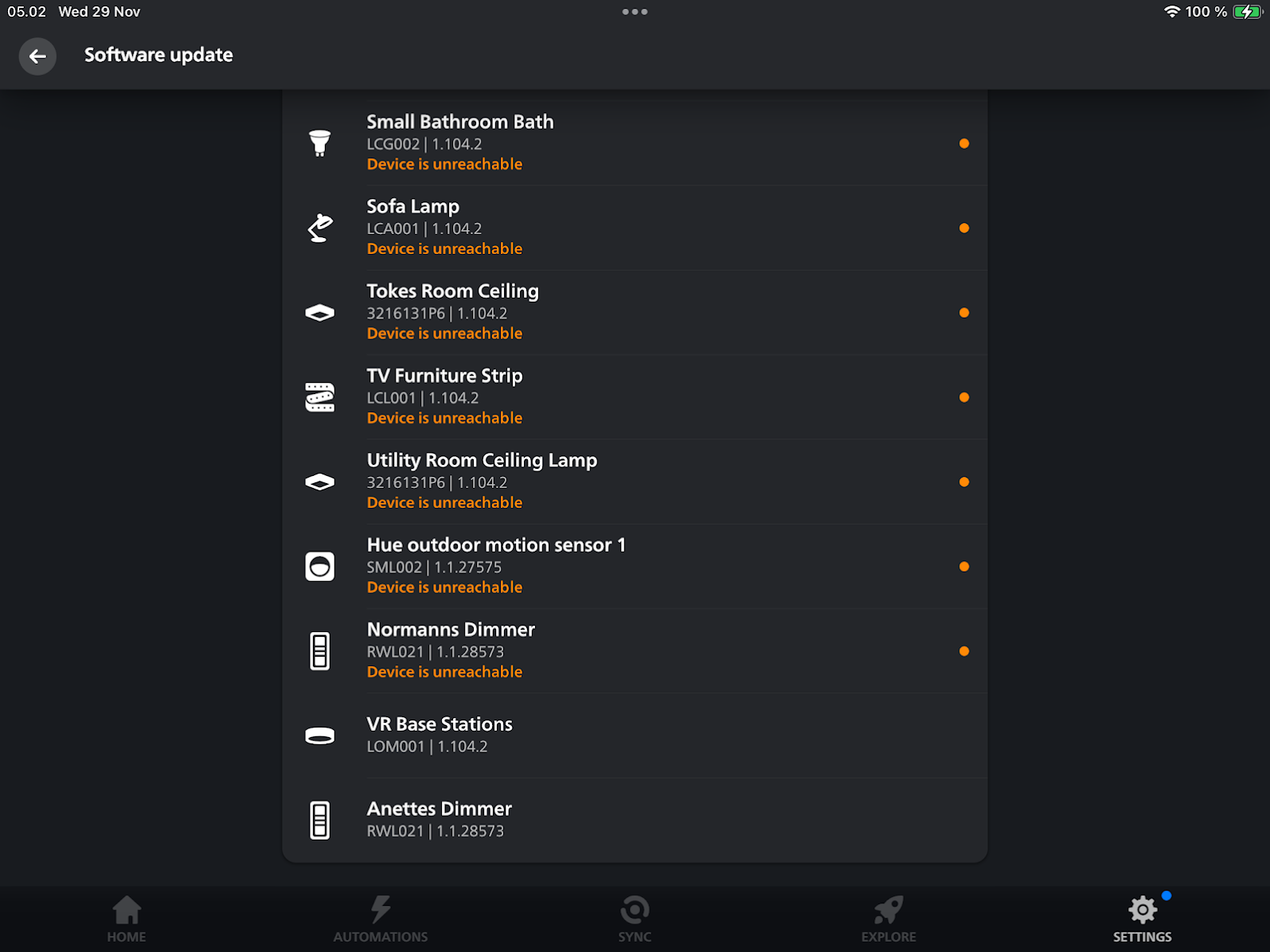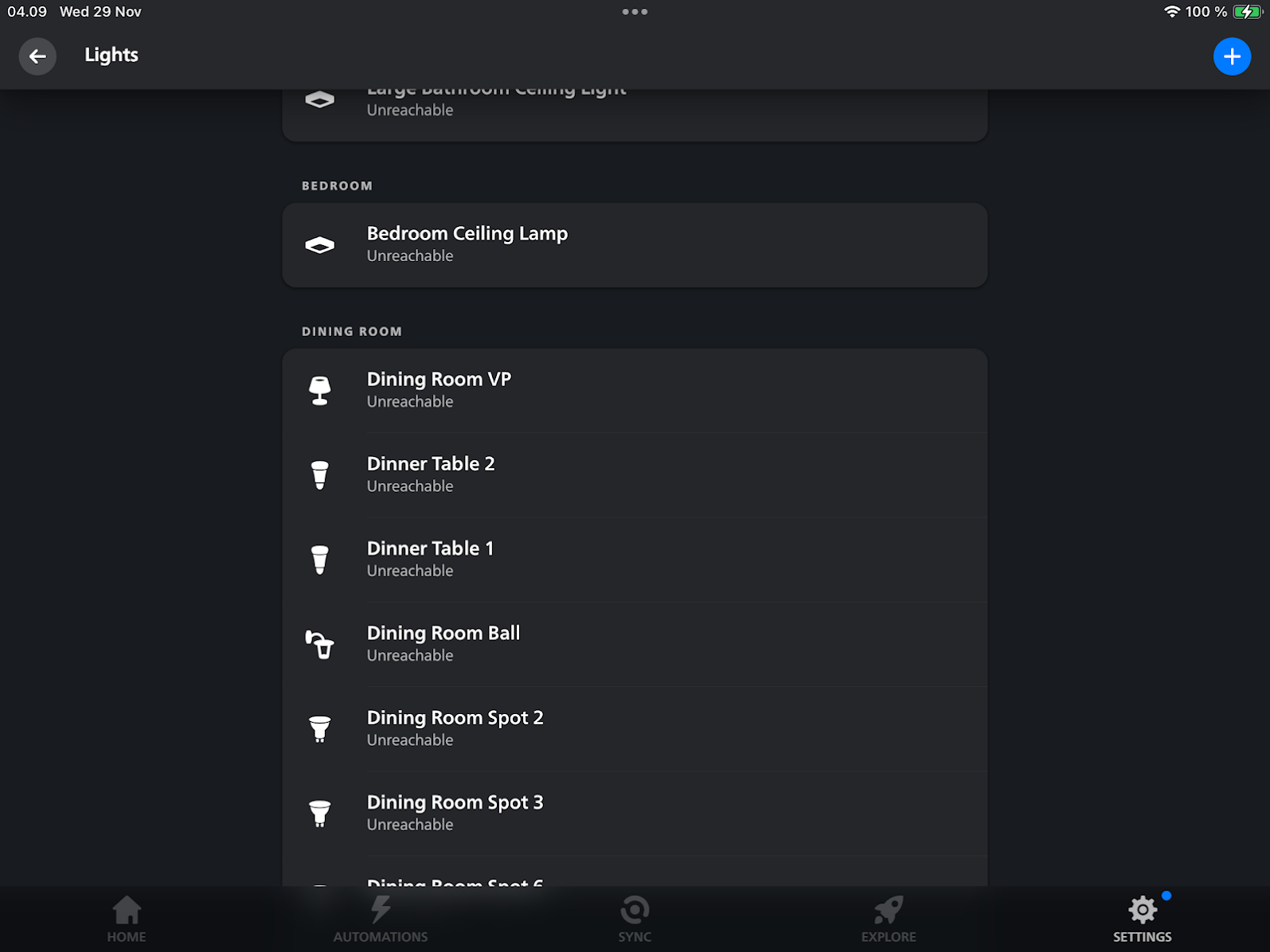I experienced that today - late at night, I was unable to control all lights (I have 116 devices), and my 2 Hue Bridges (Inside Lights and Outside Lights) all showed this:
The Bridges seemed fine, and I (beside panic) started to investigate:
Cursing...
Yes, I did that
Googling
https://www.trustedreviews.com/how-to/fix-philips-hue-lights-unreachable-error-3631990
https://www.online-tech-tips.com/smart-home/philips-hue-lights-unreachable-7-things-to-try/
Power off Bridges
Did nothing at all
Rebooting network Router
Did nothing at all
Restore a Bridge
I use http://www.all4hue.com/ to take backup of the Bridges.
I just got some double entries, and the restore seems to be on a factory resat bridge.
I tried the above a few times, and nothing changed.
After aprox. 1,5 hours I took the power to the entire house, and after the bridges came on, the Outside Lights have most bulbs available again, but many sensors were not reachable.
Be sure to set Your bulbs to not turn on after powercycle This is the Power-on behavior
So I went to work for 8 hours..
When I came home, I took the power to the entire house, and after the bridges came on, aprox. 80% of the bulbs on Inside Lights were reachable - and all sensors seemed ok again.
In the evening I started to power off the power sources to the bulbs that was still unreachable, and slowly the came back in the app as reachable.
My conclusion is somewhat, that this possible was a software update - or similar - that kind of "broke" the bulbs (or bridge) ability to communicate - and software updates over Zigbee is slow and takes a long time.
Point being: Dont panic to soon ans start resetting You bridge(s), have some patience and take the power off some times over a time period. Setting up everything again can take way longer time if You have many devices.