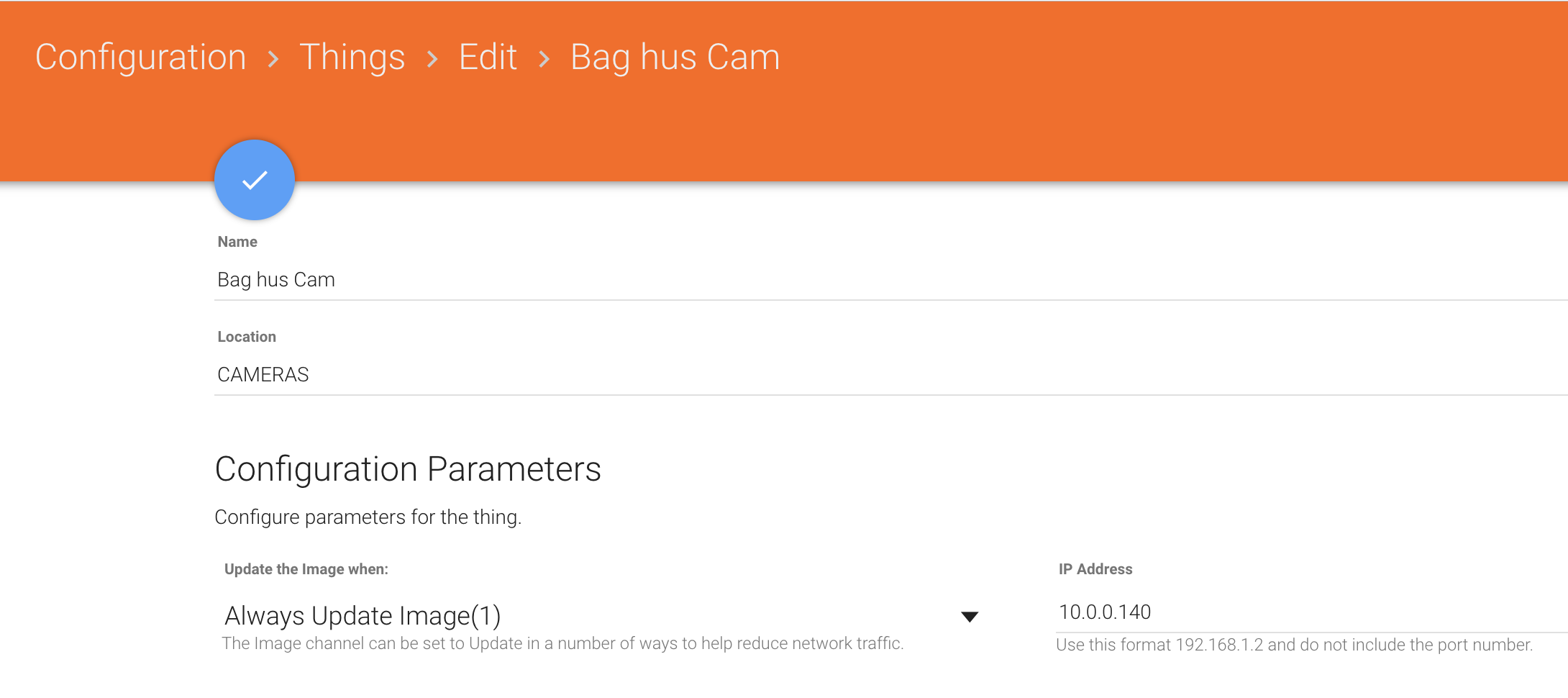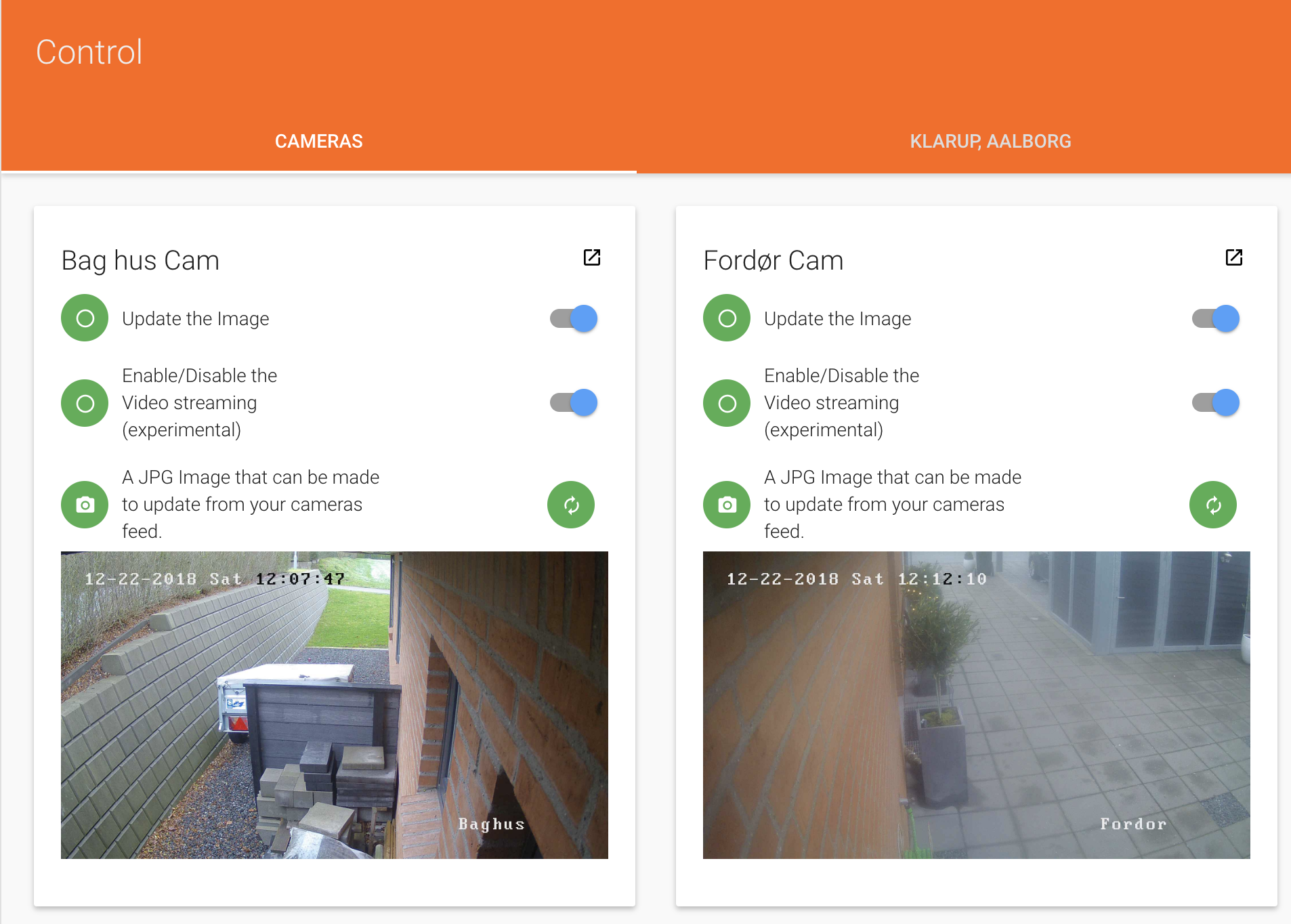openHAB is an alternative to Home Assistant, and somewhat easier to configure. Where Home Assistant is Python/Yaml based, openHAB is Java.
Both systems has great capabilities, and differs a lot in the approach, but I do prefer openHAB and the UI is better and the UI configuration great.
One of the parameters for choosing, can be the amount or specific support for devices, its seems to me that Home Assistant has quite a lot more that openHAB, but also that several of them lacks functionality and are difficult to actually configure/use; I never understood the "media_player" stuff in Home Assistant.
OpenHAB 2 supports the new Eclipse SmartHome APIs for bindings, and additional bindings can be found at GitHub
Screenshots
| Der er ingen billeder vedhæftet til denne side. |
Java install on Ubuntu
Do not install Java 10 or 11, currently only java 8 is supported (do review here)
sudo apt install openjdk-8-jdk java -version openjdk version "1.8.0_191" OpenJDK Runtime Environment (build 1.8.0_191-8u191-b12-0ubuntu0.18.04.1-b12) OpenJDK 64-Bit Server VM (build 25.191-b12, mixed mode)
With Java 10 accidently installed, I experienced that all things suddenly was "uninitiallized". See screenshot in the gallery
Installing openHAB
Very simple, just follow https://www.openhab.org/docs/installation/linux.html#package-repository-installation
Backup
The easiest way is the make a cron job for backup, information on backup and restore are at https://www.openhab.org/docs/installation/linux.html#backup-and-restore
sudo vi /etc/crontab 0 22 * * * /usr/share/openhab2/runtime/bin/backup
If You run the backup job manually one time, the location of the backup file(s) are shown:
root@homeassist:/usr/share/openhab2/runtime/bin# ./backup
#########################################
openHAB 2.x.x backup script
#########################################
Using '/etc/openhab2' as conf folder...
Using '/var/lib/openhab2' as userdata folder...
Using '/usr/share/openhab2/runtime' as runtime folder...
Using '/var/lib/openhab2/backups' as backup folder...
Writing to '/var/lib/openhab2/backups/openhab2-backup-18_12_22-11_44_32.zip'...
Making Temporary Directory if it is not already there
Using /tmp/openhab2/backup as TempDir
Copying configuration to temporary folder...
Removing unnecessary files...
Backup Directory is inside userdata, not including in this backup!
Zipping folder...
Removing temporary files...
Success! Backup made in /var/lib/openhab2/backups/openhab2-backup-18_12_22-11_44_32.zip
root@homeassist:/usr/share/openhab2/runtime/bin#
Security
Notice that OpenHab has no security, and You need to install it in front of openHab. Do read Securing Communication and access to openHAB
Link for setting username password: Ngix and Apache
Things on Tabs
For each Thing, therea a Location field, that represents (at least) a Tab in the Paper UI:
.
Camera Binding
I use https://github.com/Skinah/IpCamera for my HIKVisions, but only with images currently. It works okay.
Links
Examples of configs: https://community.openhab.org/t/examples-of-habpanel-solutions/15557/39