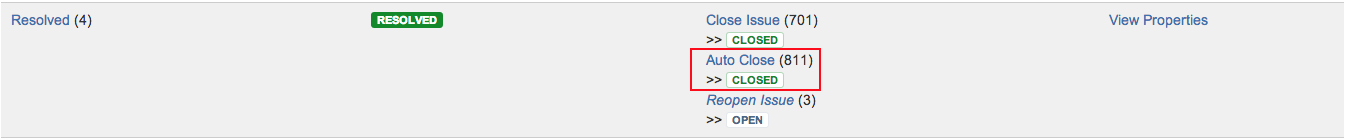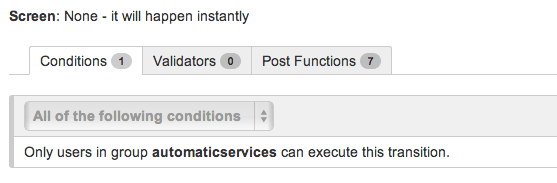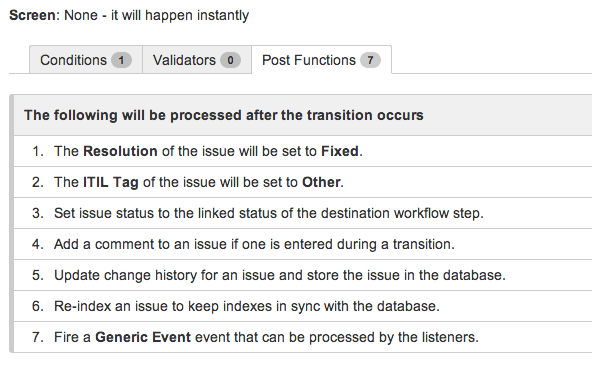JIRA can be very efficient, but out of the box no real automation exists..
In the "good old days", the only way to do this was JellyScript - a horrible XML implementation of scripting, java wrapped in XML..
Interfacing
These days several other ways exist:
| Script/Type | Comments |
|---|---|
| Atlassian CLI | My favorite tool As it is java based, it is virtually platform independant, the main downside is that is is slow. |
| JIRA JellyScript | See Atlassian (old) samples at: https://confluence.atlassian.com/display/JIRA/Jelly+Escalation |
| Groovy | Supported by the Script Runner plugin - This should be very good, made by Jamie Echlin See sam samples at https://jamieechlin.atlassian.net/wiki/display/GRV/Miscellaneous+Groovy+Scripts |
| REST API | Interfacing with JIRA through webservices - REST, The SOAP and XML-RCP is deprecated |
Scheduling
The internal JIRA Scheduler implemented in Services really sucks - only setting is a "pr. minute" count called delay, and this:
- Resets when JIRA is restarted
- Is relative from JIRA Start, so You can't schedule "at midnight"
Hence, use another Scheduler if the timing must be right, like tweaking my Making a free JIRA Scheduler or buy TheScheduler Plugin
Or create Your own....
Hiding Auto Transitions
Problem
Often, You want the Automation and the User to perform the same transitions, or the Automation to do extra "invisible" stuff, - This can be tricky, also because any validations not handled in the transitionscript will cause a fail:
2014-05-05 22:46:30,674 QuartzScheduler_Worker-3 INFO ServiceRunner CloseResolvedIssues [jira.jelly.service.JellyService] JellyService.run 2014-05-05 22:46:30,803 QuartzScheduler_Worker-3 ERROR anonymous CloseResolvedIssues [jira.jelly.service.JellyService] file:/pack/jira-jelly/support-closeresolved.xml:48:125: <jira:TransitionWorkflow> The following problems were found: customfield_12922: ITIL Tag is required. org.apache.commons.jelly.JellyTagException: file:/pack/jira-jelly/support-closeresolved.xml:48:125: <jira:TransitionWorkflow> The following problems were found: customfield_12922: ITIL Tag is required. at com.atlassian.jira.jelly.tag.JellyUtils.processErrorCollection(JellyUtils.java:24) at com.atlassian.jira.jelly.tag.issue.TransitionWorkflow.doTag(TransitionWorkflow.java:133) at org.apache.commons.jelly.impl.TagScript.run(TagScript.java:247)
Solution
Create an "automationservices" group
Create a Transition that can only be done by users in that group:
Hidden:
Setting fields correctly:
If You encounter this error in the logs:
2014-06-10 08:01:43,716 QuartzScheduler_Worker-2 WARN automaticservices CloseinactiveSupportIssues [jelly.tags.log.WarnTag] Inactivating issue MYPROJECT-151 2014-06-10 08:01:43,825 QuartzScheduler_Worker-2 ERROR anonymous CloseinactiveSupportIssues [jira.jelly.service.JellyService] file:/pack/jira-jelly/support-closeinactivate.xml:48:145: <jira:TransitionWorkflow> Field 'resolution' can not be set on action with no screen org.apache.commons.jelly.JellyTagException: file:/pack/jira-jelly/support-closeinactivate.xml:48:145: <jira:TransitionWorkflow> Field 'resolution' can not be set on action with no screen
This is typically due to the script is a copy/similarity of https://confluence.atlassian.com/display/JIRA/Jelly+Escalation and the line:
<jira:TransitionWorkflow key="${issue.key}" user="${workflowUser}" workflowAction="${workflowStep}" comment="${comment}" resolution="Customer Timeout"/>
Setting a field on the Jelly "jira:TransitionWorkflow" requires a screen with the field, therefore - set it in the Post Function