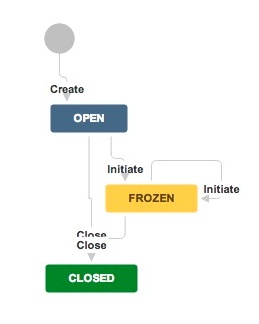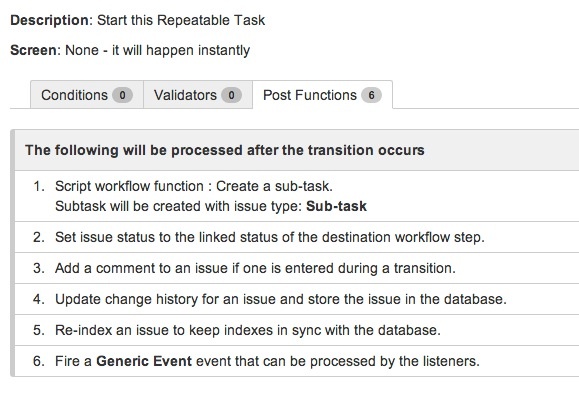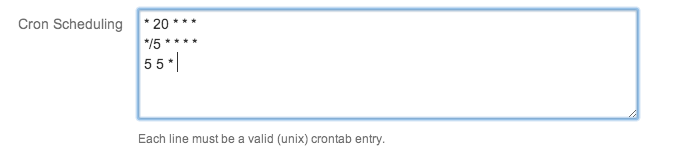The main purpose here is to utilize the Linux Cron facility to Transition Issues, rather than using the almost useless JIRA builtin services, or buying an expensixe cron/scheduling plugin for JIRA
The solution is pretty flexible for all issue types, by making the "--step "Initiate" a parameter instead of hardcoded, all issuetypes can be transitioned.
Prerequsites
Linux User
All scripts and the crontab stuff assumes that there is a "jira" user with access to /opt/jira-cron/
Atlassian CLI
The Atlassian CLI must be installed and prepared
Workflow
My IssueType is called "Repeatable Task" and has a very small workflow:
Upon the Transition of Initiate, the Post Function:
- creates a copy of the Issue as a subtask
- sets the the issue back to Status "Frozen"
A custom Field for crontab values
The Issuetype has a custom field called "Cron Scheduling" (Text Field (single line)), as this will hold the schedules for the Issue:
In the script, the field has the JIRA identifier customfield_12821 - You must change this to fit Your field.
Location
I have my stuff in /opt/jira-cron
user@myserver:/opt/jira-cron$ ls -l total 152 -rw-rw-rw- 1 jira root 121906 2014-04-02 13:39 jiraMakeCrontab.log -rwxr-xr-x 1 root root 1454 2014-04-02 13:44 jiraMakeCrontab.sh -rw-rw-rw- 1 jira root 18132 2014-04-05 05:00 jiraTransitionIssue.log -rwxr-xr-x 1 root root 909 2014-02-17 11:51 jiraTransitionIssue.sh user@myserver:/opt/jira-cron$
The usefull Scripts
Make the crontab script
The scripts makes and enables a crontab for the "jira" user. It search for issues that satisfies:
Issuetype=Repeatable Task
Status=Frozen
Cron Scheduling has a value
#!/bin/bash
IFS=$(echo -en "\n\b")
TransitionScript="/opt/jira-cron/jiraTransitionIssue.sh"
JIRAFilter="issuetype = \"Repeatable Task\" AND status in (Frozen) and \"Cron Scheduling\" IS NOT NULL"
FIELD="12821"
CHAR="'"
CRONTABUSER="jira"
rm /tmp/crontab 2> /dev/null
rm /tmp/value 2> /dev/null
echo " --------- " >>/opt/jira-cron/jiraMakeCrontab.log
issueList=`/opt/atlassian-cli/jira.sh --action getIssueList --search "$JIRAFilter" --outputFormat 200 | grep -v "issues" | grep -v "Created"`
for issue in $issueList
do
issueKey=`echo $issue | awk '{print $1}' | sed 's/,//g'`
CustomFieldValue=`/opt/atlassian-cli/jira.sh --action GetFieldValue --issue "$issueKey" --field "customfield_$FIELD" --file /tmp/value`
if [ -f /tmp/value ]
then
crontabEntry=`cat /tmp/value | sed 's/'"$CHAR"'//g'`
echo "#Crontabs for $issueKey" >> /tmp/crontab
for cronEntry in $crontabEntry
do
echo "$cronEntry $TransitionScript $issueKey >> /opt/jira-cron/jiraTransitionIssue.log 2>&1" >> /tmp/crontab
echo "Added: $cronEntry $TransitionScript $issueKey to /tmp/crontab" >> /opt/jira-cron/jiraMakeCrontab.log
done
echo "" >> /tmp/crontab
fi
rm /tmp/value 2> /dev/null
done
rm /tmp/value 2> /dev/null
#Replace JIRA Users crontab
su - $CRONTABUSER -c "crontab /tmp/crontab"
After running the script the /var/spool/cron/crontabs/jira (on Ubuntu LTS) should look like this:
#Crontabs for SUPPORT-513 * * 1 * * /opt/jira-cron/jiraTransitionIssue.sh SUPPORT-513 >> /opt/jira-cron/jiraTransitionIssue.log 2>&1 #Crontabs for HOMEPAGE-3846 0 5 2 * * /opt/jira-cron/jiraTransitionIssue.sh HOMEPAGE-3846 >> /opt/jira-cron/jiraTransitionIssue.log 2>&1 #Crontabs for HOMEPAGE-2933 0 0 1 * * /opt/jira-cron/jiraTransitionIssue.sh HOMEPAGE-2933 >> /opt/jira-cron/jiraTransitionIssue.log 2>&1 #Crontabs for PROJECTTOOLS-2467 0 5 5 * * /opt/jira-cron/jiraTransitionIssue.sh PROJECTTOOLS-2467 >> /opt/jira-cron/jiraTransitionIssue.log 2>&1
Make the Transition Script
Make sure the "jira" user has executeable acess to this.
#!/bin/bash
# CLI Reference: https://bobswift.atlassian.net/wiki/display/JCLI/JIRA+Command+Line+Interface
IFS=$(echo -en "\n\b")
CHAR="'"
OKSTATUS="Frozen (10003)"
issueKey=$1
if [ $issueKey != '' ]
then
StatusFieldValue=`/opt/atlassian-cli/jira.sh --action GetFieldValue --issue "$issueKey" --field "Status" --file /tmp/value`
if [ -f /tmp/value ]
then
Status=`cat /tmp/value | sed 's/'"$CHAR"'//g'`
if [ $Status == $OKSTATUS ]
then
# Transition issue
/opt/atlassian-cli/jira.sh --action progressIssue --issue "$issueKey" --step "Initiate" >> /opt/jira-cron/jiraTransitionIssue.log 2>&1
else
echo "Issue $issueKey was not in $OKSTATUS State, but in $Status"
fi
fi
else
echo "No IssueKey as parameter"
fi
The Master Cron
To make the JIRA users crontab on a regular basis, I use /etc/crontab on Ubuntu:
0 20 * * * root /opt/jira-cron/jiraMakeCrontab.sh
Troubleshooting
Make sure the Atlassian CLI user (typically hardcoded in jira.sh) has proper access to the Issues that are being Transitioned, this is not good:
Remote error: com.atlassian.jira.rpc.exception.RemotePermissionException: This issue does not exist or you don't have permission to view it. Could not find issue with key: 'PORTAL-4283'
or
root@myserver:/opt/jira-cron# ./jiraMakeCrontab.sh Remote error: com.atlassian.jira.rpc.exception.RemoteValidationException: Query validation failed: Field 'issuetype' does not exist or you do not have permission to view it. Field 'Cron Scheduling' does not exist or you do not have permission to view it.
Make sure the crontab is functioning, look in /var/log/syslog for tings like:
Cron reloading the new crontab for JIRA user:
Apr 5 13:28:50 myserver crontab[12857]: (jira) REPLACE (jira) Apr 5 13:29:01 myserver cron[4946]: (jira) RELOAD (crontabs/jira)
Transitions via jira users cron entries:
Apr 5 05:00:01 myserver: CRON[1563]: (jira) CMD (/opt/jira-cron/jiraTransitionIssue.sh HOMEPAGE-2467 >> /opt/jira-cron/jiraTransitionIssue.log 2>&1)
Issue Key Extraction
I have seen problems with the line:
issueKey=`echo $issue | awk '{print $1}' | sed 's/,//g'`
giving back
"SAMPLES-125""10501""SAMPLES""Repeatable
instead of an expected:
SAMPLES-125
Problably a CLI version dependancy, change it to:
issueKey=`echo $issue | awk -F "," '{print $1}' | sed 's/\"//g'`