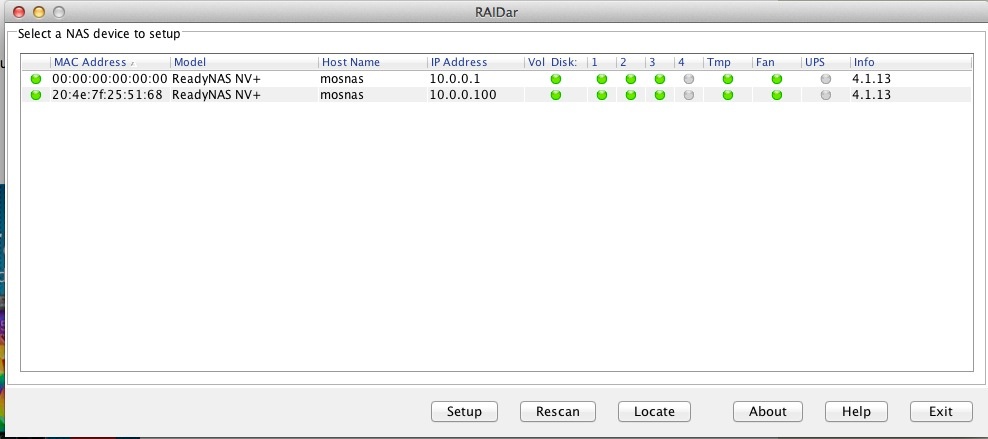Links
http://kb.netgear.com/app/answers/detail/a_id/24874
Unofficial Recovery: http://home.bott.ca/webserver/?p=159
Boot menu access: http://kb.netgear.com/app/answers/detail/a_id/24874
After Power Off
| Button to Hold | Time to Hold | LED flashes | Boot Menu Mode |
|---|---|---|---|
| Power | 5 seconds | 1 | Skip Volume Check |
| Power | 10 seconds | 2 | TFTP Boot |
| Power | 15 seconds | 3 | Tech Support Mode |
| Power | 20 seconds | 4 | USB Boot |
| Power | 25 seconds | 5 | Memory Test |
| Reset | 5 seconds | 1 | OS Re-install |
| Reset | 30 seconds | 2 | Factory Default |
Ref: http://kb.netgear.com/app/answers/detail/a_id/24874
Files
Telnet
http://onlyblueatwork.wordpress.com/2012/12/04/netgear-readynas-access-recovery/
Username: root
Password: infr8ntdebug
Mount OS Partition:
# ./start_raid.sh # cat /proc/xraid/configuration VERSION/ID::superblock=(0.1.0),ID=7f255168.00000000.00000000.00000000,create_time=4f873c3e RAID_INFO::disks_total=3,raid_disks=3,parity_disk=2,disks_online=3,disks_working=3,disks_failed=0,spare_disk=0,base_disk=0,size=3907008688,update_time=00000000,state=0,luns=2,extcmd=1,expandable_bitmap=0x0,lsize=3907008686,drive_present=0x7 LOGICAL_DRIVE:0:begin_sector=32,sectors=4096000,raid_level=1,status=redundant,initialized=1,dmap=7 LOGICAL_DRIVE:1:begin_sector=4096032,sectors=3902912686,raid_level=X,status=redundant,initialized=1,dmap=7 PHYSICAL_DRIVE:0:number=0,device=hdc,major=22,minor=0,raid_id=0,state=online,present=1,size=3907008688,r_model=ST2000DL003-9VT166,r_size=3907008688,r_fw=CC3C PHYSICAL_DRIVE:1:number=1,device=hde,major=33,minor=0,raid_id=1,state=online,present=1,size=3907008688,r_model=ST2000DL003-9VT166,r_size=3907008688,r_fw=CC3C PHYSICAL_DRIVE:2:number=2,device=hdg,major=34,minor=0,raid_id=2,state=online,present=1,size=3907008688,r_model=ST2000DL003-9VT166,r_size=3907008688,r_fw=CC3C RUN_PARAMETERS::raid_running=1,last_word=ok,interface_start_at=1,fake=0 RAID_REBUILD::sync=0,logical=0,parity=2,sectors=0,total=4294967295,source=7,total_drives=3,auto_sync=1 RAID_P_CHECK::chck=0,current_lun=0,total_luns=2,raid_level=0,err=0,current_sector=0,total_sectors=0,report_err=1 RAID_P_INIT::initialized_bitmap=0x7,initialize_error_bitmap=0x0,initializing_bitmap=0x0,current_sector=0,total_sector=0 # mount /dev/hdc1 /mnt/root # ls -l /mnt/root/ #rm /mnt/root/etc/openvpn
Mount data volume:
# lvm lvdisplay --- Logical volume --- LV Name /dev/c/c VG Name c LV UUID fmjd5B-7MXl-Ukkp-9BlT-UvFO-GQLV-8ZbSsj LV Write Access read/write LV Status NOT available LV Size 3.63 TB Current LE 118930 Segments 2 Allocation inherit Read ahead sectors 0 # lvm lvchange -a y /dev/c/c # mount /dev/c/c /mnt/lvm # cd /mnt/lvm # ls -l drwxrwxrwx 2 65534 65534 16384 Temp drwxrwxrwx 12 65534 65534 16384 public drwxr-xr-x 3 0 0 16384 recovery drwxrwxrwx 6 65534 65534 16384 develop drwxrwxrwx 14 65534 65534 16384 media -rw------- 1 0 0 8192 aquota.group drwxr-xr-x 6 98 98 16384 home drwx------ 2 0 0 16384 lost+found -rw------- 1 0 0 8192 aquota.user drwxrwxrwx 13 65534 65534 16384 backup #
Problem
Efter at have roder med OpenVPN er der 2 IP-Addresser og ingen af dem virker.