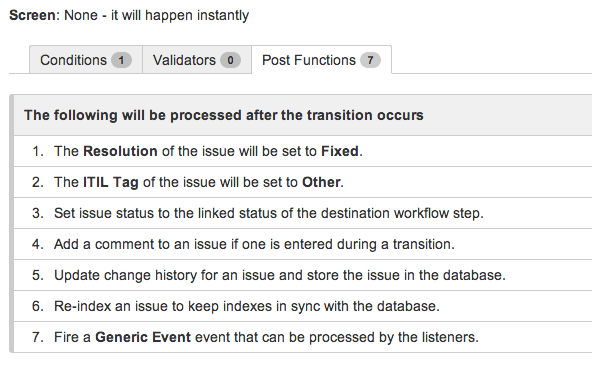...
Setting fields correctly:
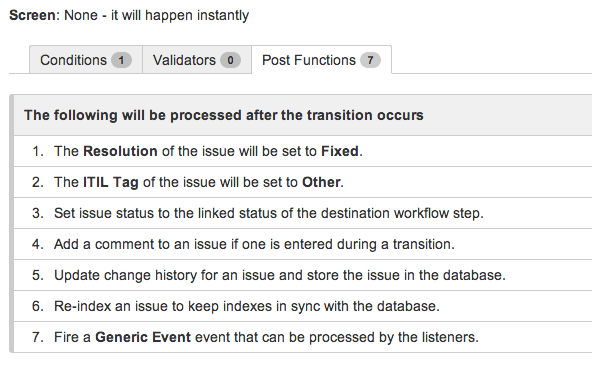
| Advarsel |
|---|
If the Screen is like above (None), setting field will not work (stupid), and the log will showYou encounter this error in the logs: | Kodeblok |
|---|
2014-06-10 08:01:43,716 QuartzScheduler_Worker-2 WARN automaticservices CloseinactiveSupportIssues [jelly.tags.log.WarnTag] Inactivating issue MYPROJECT-151
2014-06-10 08:01:43,825 QuartzScheduler_Worker-2 ERROR anonymous CloseinactiveSupportIssues [jira.jelly.service.JellyService] file:/pack/jira-jelly/support-closeinactivate.xml:48:145: <jira:TransitionWorkflow> Field 'resolution' can not be set on action with no screen
org.apache.commons.jelly.JellyTagException: file:/pack/jira-jelly/support-closeinactivate.xml:48:145: <jira:TransitionWorkflow> Field 'resolution' can not be set on action with no screen |
This is typically due to the script is a copy/similarity of https://confluence.atlassian.com/display/JIRA/Jelly+Escalation and the line: | Kodeblok |
|---|
<jira:TransitionWorkflow key="${issue.key}" user="${workflowUser}" workflowAction="${workflowStep}" comment="${comment}" resolution="Customer Timeout"/> |
Setting a field on the Jelly "jira:TransitionWorkflow" requires a screen with the field, therefore - set it in the Post Function |