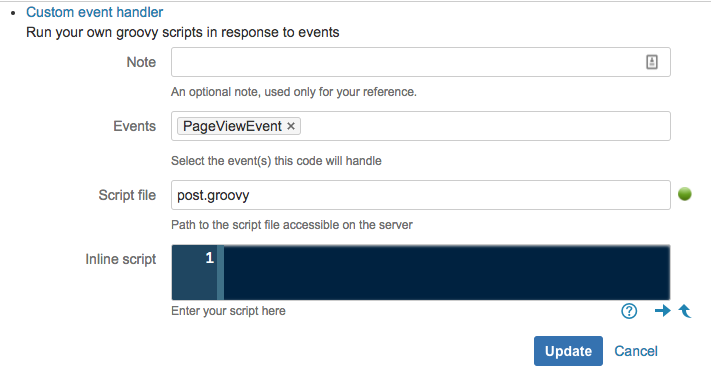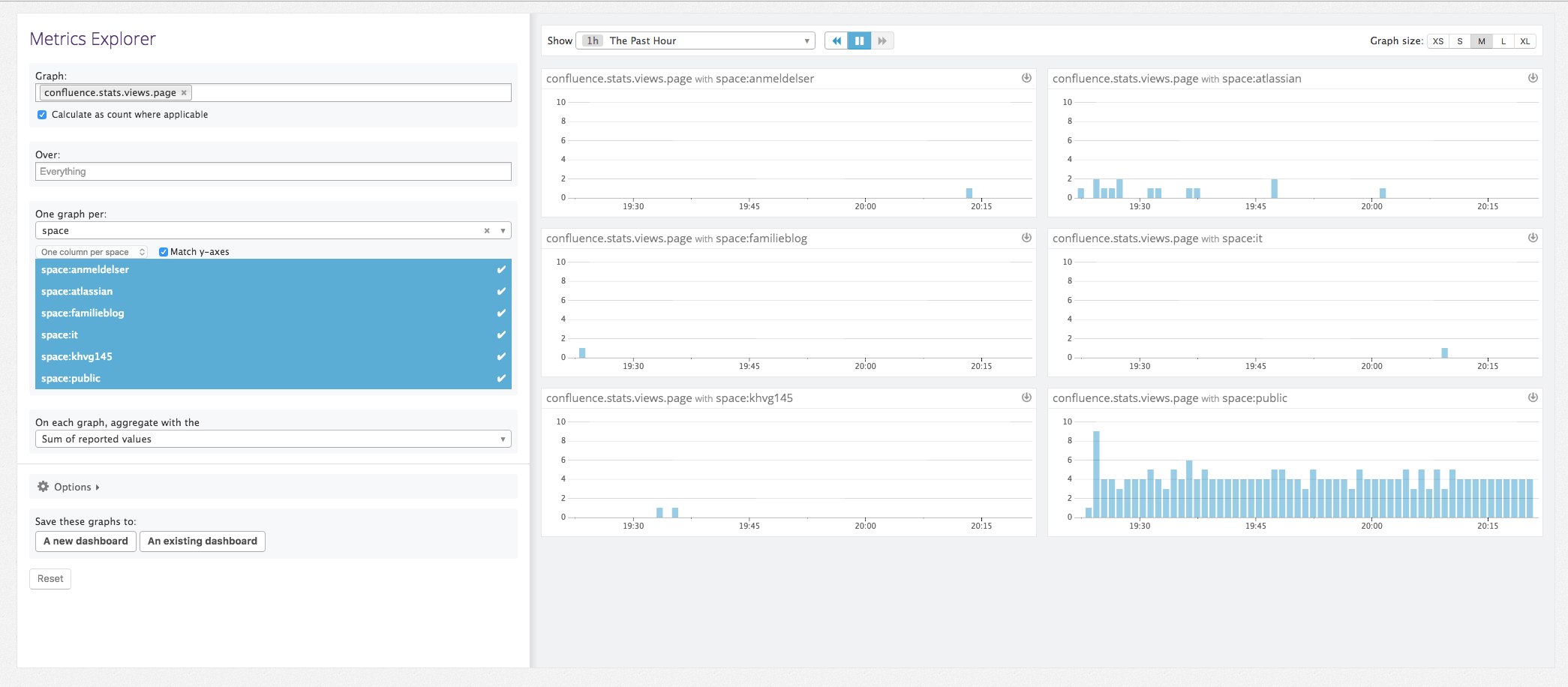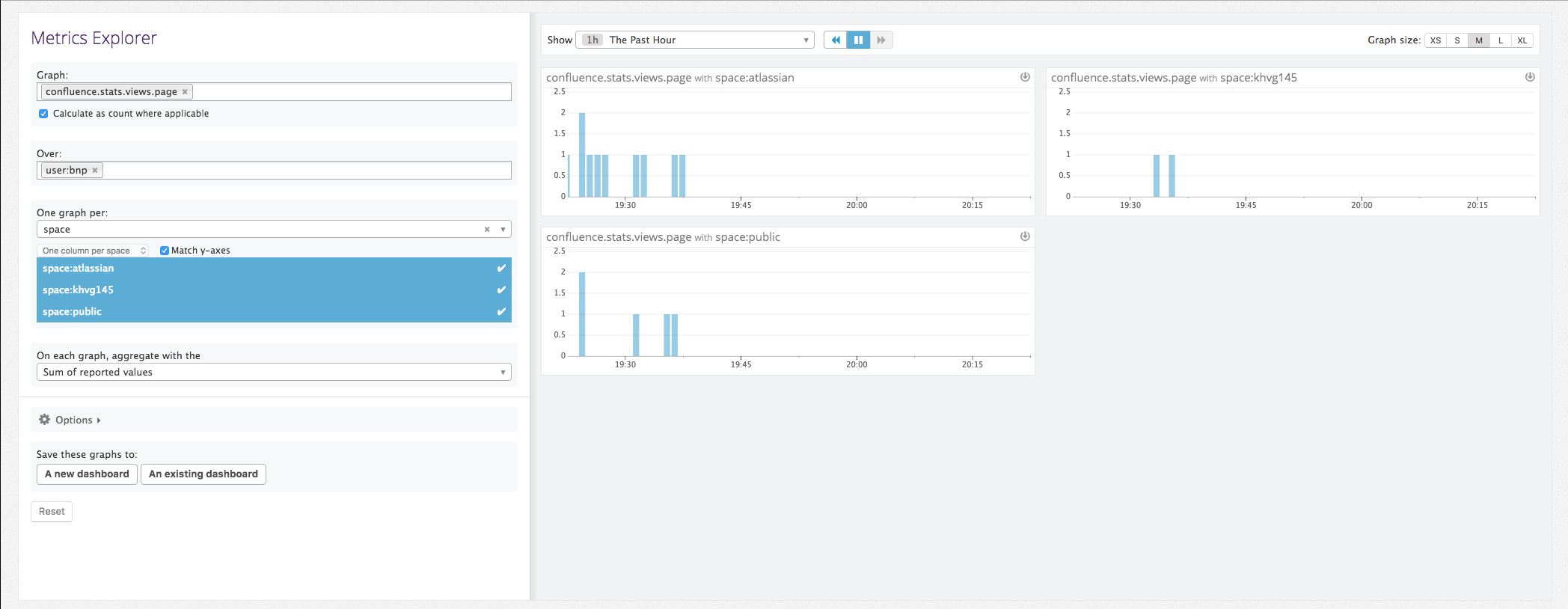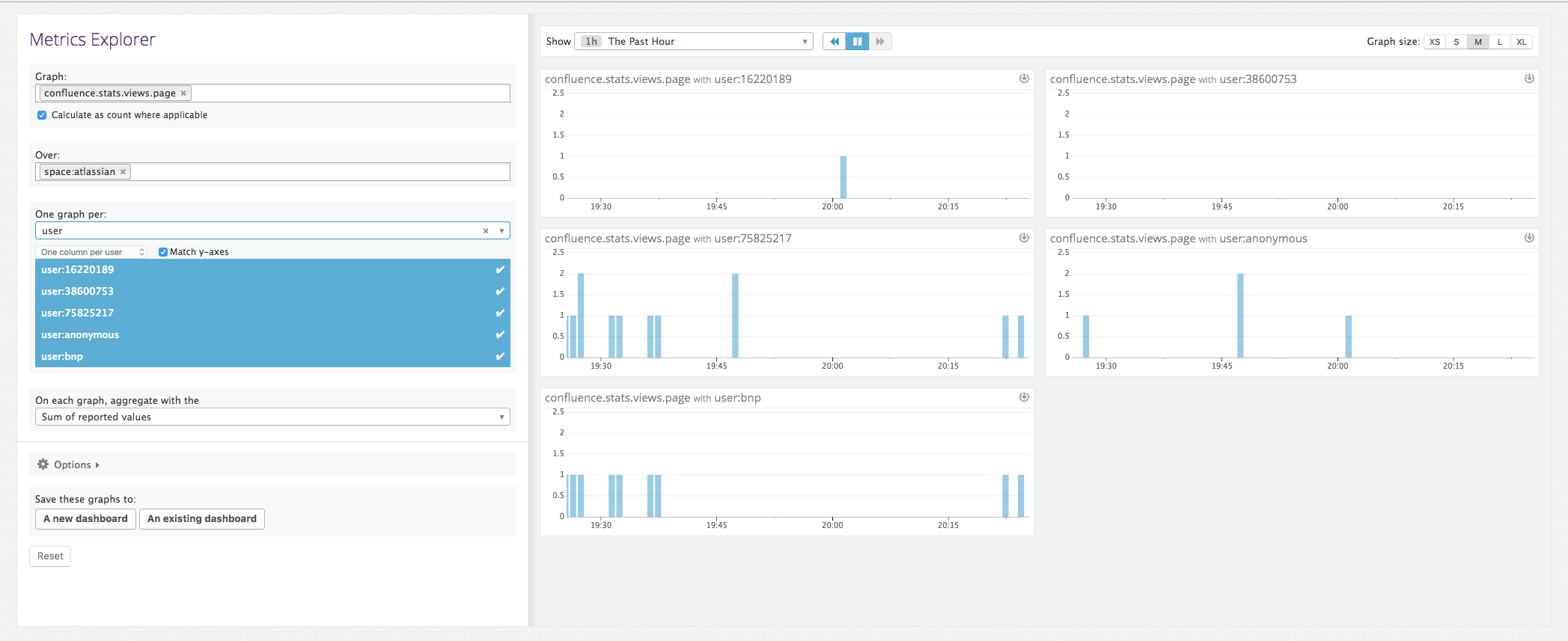A possible way to Log User- and Page-Access to statsd is via the Event system - using Adaptavist's Scriptrunner for Confluence, se https://scriptrunner.adaptavist.com/latest/confluence/ConfluenceEventHandlers.html#_collecting_stats
Read Access Logging in Confluence for good reasons to log via the Event system.
To make this work, the jar file from https://github.com/datadog/java-dogstatsd-client#java-dogstatsd-client must be placed under confluence/WEB-INF/lib and Confluence must be restarted. This will load the jar file into the Tomcat.
The script is executed by an Event Handler in Confluence:
this executes this script for every PageViewEvent:
import com.atlassian.confluence.spaces.SpaceManager
import com.atlassian.sal.api.component.ComponentLocator
import com.atlassian.confluence.event.events.content.page.*
import groovy.transform.Field
import com.timgroup.statsd.StatsDClient;
import com.timgroup.statsd.NonBlockingStatsDClient;
def spaceManager = ComponentLocator.getComponent(SpaceManager)
def pageManager = ComponentLocator.getComponent(PageManager)
String userName="Anonymous"
def currentUser = AuthenticatedUserThreadLocal.get()
if (currentUser)
{
userName=(String)currentUser.name
}
//System.out.println("Start...")
def event = event as PageEvent
def spaceKey = event.page.spaceKey
def pageId = event.page.id as String
//System.out.println("Posting.....")
String[] tags = ["user:${userName}", "space:${spaceKey}", "user:${pageId}"]
StatsDClient statsdpage = new NonBlockingStatsDClient("confluence.stats.views","localhost",8125,tags);
statsdpage.incrementCounter("page");
//System.out.println("End......")
Viewing the data in DataDog - here its all Page Views pr. Space:
Or tracking a single User pr. Space:
Finally - vice versa - Monitoring a single Space for PageViews pr. User: