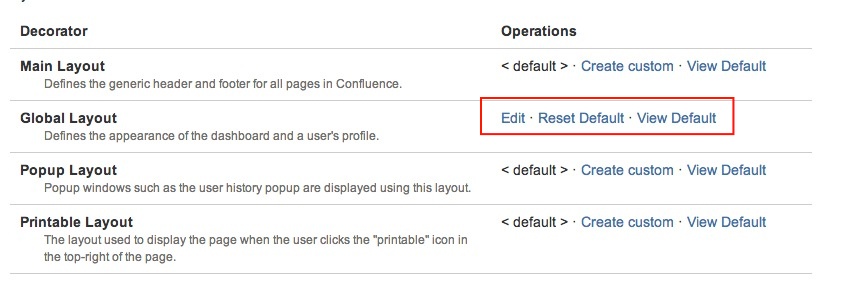Sidehistorik
Thursday night on the couch, having a day off friday, I decided to do some layout work on the Confluence we use at my workplace (just for the fun of it, as my work is my hobby - sort of anyway).
I had created a new User Macro, that I wanted to implement on the Dashboard, so I started editing in the Global Layouts in Confluence to place it on the Dashboard:
As part of the changing of the Dashboard code, I entered:
...
All though I am pretty sure both worksnumber 2 works (same as using "Reset Default"), I went for number 1:
First, I shut down Confluence completely.
Then I made a complete mysqldump dump of the Confluence Database:
...
After that, I changed the DECORATOR.sql file i "vi" the "vim" editor - stripping off everything but the record for DECORATORID=64913409, and change the "INSERT INTO" to an "UPDATE" so it looked like:
| Kodeblok |
|---|
UPDATE DECORATORS SET body='### ...code...code...code.' WHERE DECORATORID=64913409 |
And the whole point being that I removed the "{html}<font size=\"4\">Space Quick Select</font>{html}" from the body code.
...
| Kodeblok |
|---|
mysql -uconfluence -p confluence < DECORATOR.sql |
And started the Confluence Instance:
and SUCCESS - up and running again