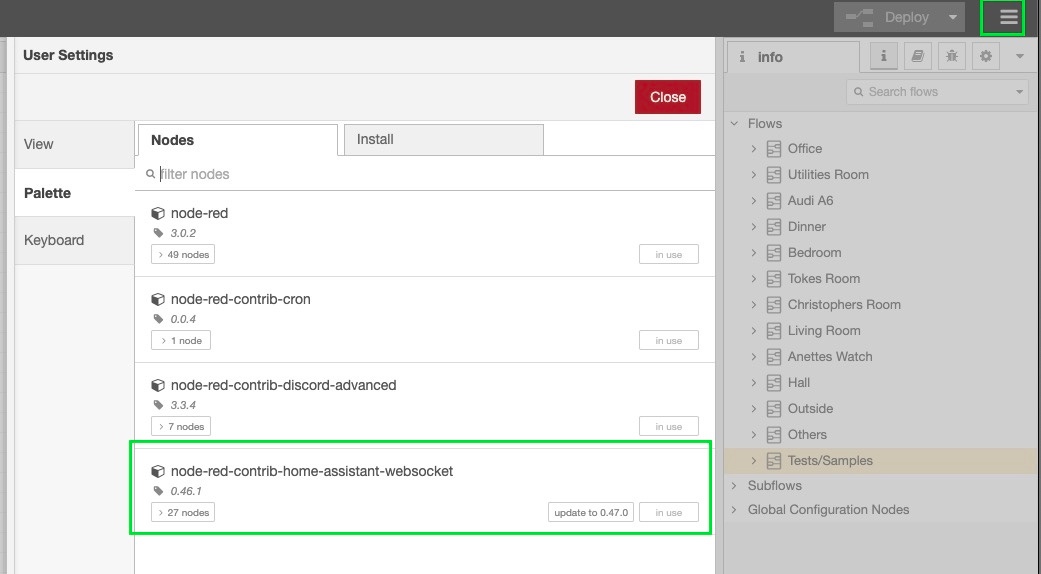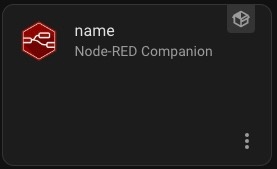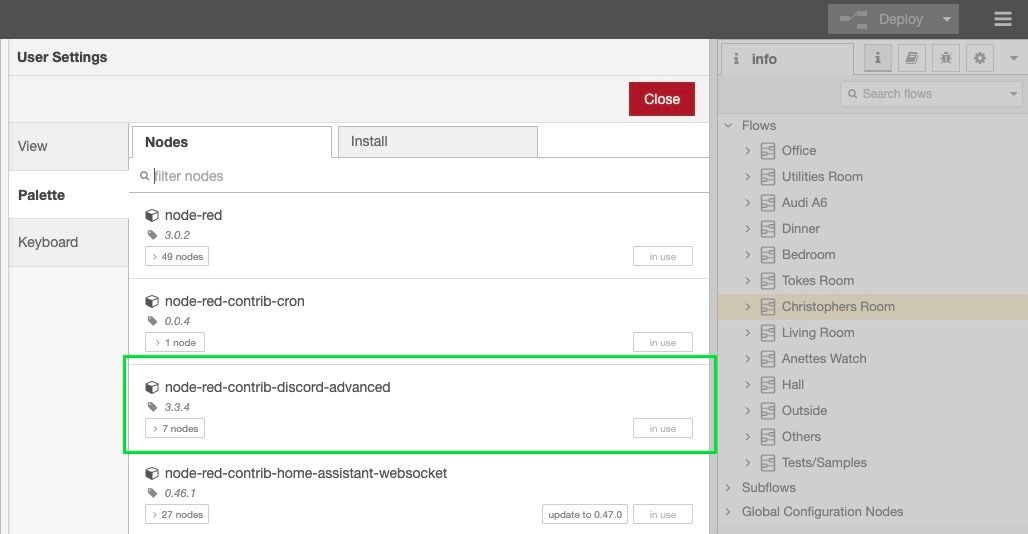Sidehistorik
...
In Node-RED, under Settings → Pallette Palette - Add "node-red-contrib-home-assistant-websocket":
In Home Assistant, Add "Node-RED Companion":
Check out https://zachowj.github.io/node-red-contrib-home-assistant-websocket/guide/custom_integration/ for some tips also.
...
Now, going to http://sparrow:1880/switch-vr simply toggles the VR on/off - no authentication or similar needed, the URL can be put directly into the Stream Deck software and assigned to a Button.
Messaging
I looked into messaging (Home Assistant already setup for twillo) and found that Facebook Messenger are possible, but the setup is complicated.
So I turned (as and SMS alternative) to Discord, from the Settings → Palette - Add "node-red-contrib-discord-advanced":