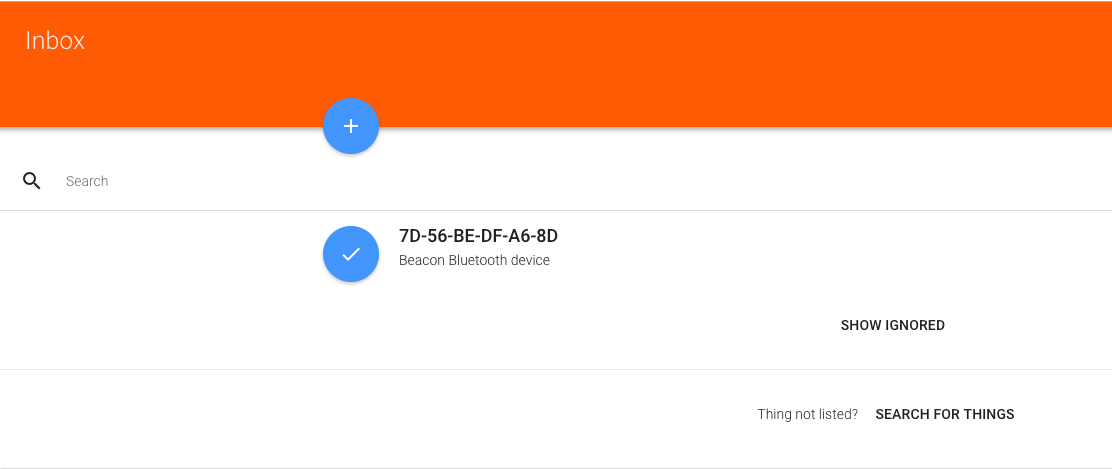Sidehistorik
Topics
| Indholdsfortegnelse |
|---|
| Advarsel | ||
|---|---|---|
During another problem/trouble shooting I ran:
That seems to remove the BT Bindings... but a reinstall fixed it (and no Things was lost) |
...
| Tip |
|---|
Theres a excellent community thread at https://community.openhab.org/t/3rd-party-bluetooth-binding-beta-testers-needed for this Binding |
Add BT Support in Ubuntu
First discovery was that the Ubuntu OS had no BT installed, so we need to do this:
...
| Kodeblok |
|---|
sudo usermod -a -G bluetooth openhab sudo systemctl daemon-reload sudo systemctl restart bluetooth |
Test discovery and functionality
A little testing of discovery etc:
...
| Kodeblok |
|---|
[bluetooth]# scan on Discovery started [CHG] Device 08:6D:41:E7:FF:7B RSSI: -79 [CHG] Device 08:6D:41:E7:FF:7B RSSI: -78 [CHG] Device 53:EA:0B:88:DC:13 RSSI: -75 [CHG] Device 53:EA:0B:88:DC:13 ManufacturerData Key: 0x004c [CHG] Device 53:EA:0B:88:DC:13 ManufacturerData Value: 0c 0e 08 f4 f0 09 f7 7f b0 f5 01 69 dd 37 b6 eb ...........i.7.. [CHG] Device 53:EA:0B:88:DC:13 RSSI: -75 [CHG] Device 53:EA:0B:88:DC:13 ManufacturerData Key: 0x004c [CHG] Device 53:EA:0B:88:DC:13 ManufacturerData Value: 0c 0e 08 f5 f0 21 56 5b 46 b4 8c 0a 54 79 16 02 .....!V[F...Ty.. [CHG] Device 08:6D:41:E7:FF:7B RSSI: -78 [CHG] Device 53:EA:0B:88:DC:13 RSSI: -76 [CHG] Device 08:6D:41:E7:FF:7B RSSI: -81 [bluetooth]# [CHG] Device 53:EA:0B:88:DC:13 RSSI: -78 |
Installing Addons in openHAB
OK - so we are ready for openHAB - the short story is to follow https://github.com/sputnikdev/eclipse-smarthome-bluetooth-binding - (remember to press "Save" in the Configuration → System → Market dialog ) You need to use a 3rd party BT binding that s not pr. default available in openHAB.
Follow the installation, and You should be running - this should be quite clear in the inbox, it should be populated with discovered devices..:
Managing BT Devices
This is actually where it gets tricky and I am partly stucked, as I am having a hard time pairing a lot (Yes, You have a lot of BT devices in Your home and the tip in the top Tip Box may play a part here ) and their MAC adresses to real physical devices.
...
| Info |
|---|
What I do notice, it the the name of the devices is rarely present, and that the MAC address rarely matches the MAC addresses found in openHAB. That is currently an ongoing investigation. Any good clues here? Feel free to mail me at bnp@mos-eisley.dk or drop a comment There are several lookup tools like https://macaddresschanger.com/bluetooth-mac-lookup that should help, but I find the reliability of them low... often my MACs are not resolved to a Vendor |
A Thing in openHAB
A few samples of discovered BT Things in openHAB, its worth noticing that the capabilities can differ quite a lot - refer to Bluetooth on Wikipedia; currently the specs range from version 1 to 5:
...