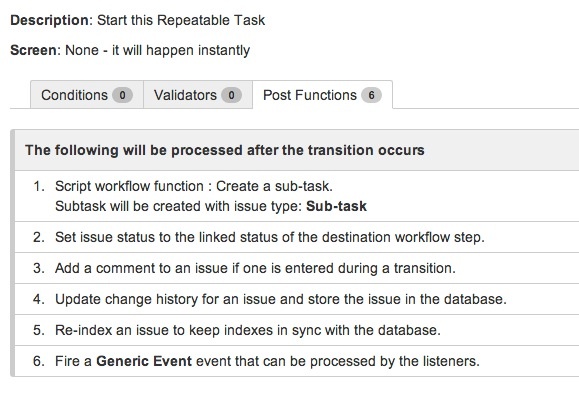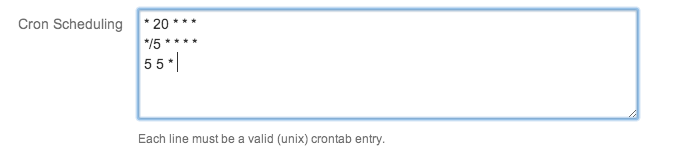Sidehistorik
The main purpose here is to utilize the Linux Cron facility to Transition Issues, rather than using the almost useless JIRA builtin services, or buying an expensixe cron/scheduling plugin for JIRA
The solution is pretty flexible for all issue types, by making the "--step "Initiate" a parameter instead of hardcoded, all issuetypes can be transitioned.
| Indholdsfortegnelse |
|---|
Prerequsites
...
All scripts and the crontab stuff assumes that there is a "jira" user , with access to /opt/jira-cron/
Atlassian CLI
The Atlassian CLI must be installed and prepared
iq processor
jq command-line JSON processor must be available to the scripts
https://stedolan.github.io/jq/Workflow
My IssueType is called "Repeatable Task" and has a very small workflow:
...
Upon the Transition of Initiate (id 61), the Post Function, creates :
- Creates a copy of the Issue as a subtask
...
- Sets the the issue back to Status "Frozen"
...
...
A custom Field for crontab values
The Issuetype has a custom field called "Cron Scheduling" (Text Field (single line)), as this will hold the schedules for the Issue:
In the script, the field has the JIRA identifier customfield_12821 - You must change this to fit Your field.
Location
I have my stuff in /opt/jira-cron
| Kodeblok |
|---|
user@myserver:/opt/jira-cron$ ls -l total 152 -rw-rw-rw- 1 jira root 121906 2014-04-02 13:39 jiraMakeCrontab.log -rwxr-xr-x 1 root root 1454 2014-04-02 13:44 jiraMakeCrontab.sh -rw-rw-rw- 1 jira root 18132 2014-04-05 05:00 jiraTransitionIssue.log -rwxr-xr-x 1 root root 909 2014-02-17 11:51 jiraTransitionIssue.sh user@myserver:/opt/jira-cron$ |
The usefull Scripts
Make the crontab script
...
| Kodeblok | ||||
|---|---|---|---|---|
| ||||
#!/bin/bash rm /tmp/crontab > /dev/null 2>&1 cd /opt/jira-cron/ IFS=$(echo -en "\n\b") TODAY=`date +%Y-%m-%d.%H:%M:%S` TransitionScript="/opt/jira-cron/jiraTransitionIssue.sh" JIRAFilter="issuetype%20%3D%20%22Repeatable%20Task%22%20AND%20status%20in%20%28Frozen%29%20%20and%20%22Cron%20Scheduling%22%20IS%20NOT%20NULL&maxResults=999" JIRAUSER="issuetype = \"Repeatable Task\" AND status in (Frozen) and \"Cron Scheduling\" IS NOT NULL" FIELD="12821" CHAR="'" CRONTABUSER="jira" rm /tmp/crontab 2> /dev/null rm /tmp/value 2> /dev/null echo " --------- " >>"" JIRAPASS="" #echo https://jira.server.dk/rest/api/2/search?jql=$JIRAFilter CURLOPT_HEADER=0 export CURLOPT_HEADER curl -D -k -u $JIRAUSER:$JIRAPASS -X GET -H "Content-Type: application/json" https://jira.server.dk/rest/api/2/search?jql=$JIRAFilter > /tmp/issuelist.json IssueTotal=`cat /tmp/issuelist.json | ./jq-linux64 '.total'` echo "$TODAY Total: $IssueTotal" >> /opt/jira-cron/jiraMakeCrontab.log issueList=`/opt/atlassian-cli/jira.sh --action getIssueList --search "$JIRAFilter" --outputFormat 200 | grep -v "issues" | grep -v "Created"` for issue in $issueList do issueKey=`echo $issue | awk '{print $1}' | sed 's/,//g'` CustomFieldValue=`/pack/atlassian-cli/jira.sh --action GetFieldValue --issue "$issueKey" --field "customfield_$FIELD" --file /tmp/value` if [ -f /tmp/value ] then crontabEntry=`cat /tmp/value | sed 's/'"$CHAR"'//g'` echo "#Crontabs for $issueKey" >> /tmp/crontab for cronEntry in $crontabEntry do echo "$cronEntry $TransitionScript $issueKey >> /opt/jira-cron/jiraTransitionIssue.logCount=0 for IssueId in `cat /tmp/issuelist.json | ./jq-linux64 '.issues[] .id'` do Count=$(($Count + 1)) IssueId=`echo $IssueId | sed "s/\"//g"` curl -D -k -u $JIRAUSER:$JIRAPASS -X GET -H "Content-Type: application/json" https://jira.server.dk/rest/api/2/issue/$IssueId > /tmp/issue.json IssueKey=`cat /tmp/issue.json | ./jq-linux64 '.key'| sed "s/\"//g"` #IssueStatus=`cat /tmp/issue.json | ./jq-linux64 '.fields.status.name'i | sed "s/\"//g"` cat /tmp/issue.json | ./jq-linux64 '.fields.customfield_12821' | sed "s/\"//g" | sed "s/\\\r//g" | sed "s/\\\n/;/g" | sed "s/\\\t/ /g" > /tmp/cronfield.json for CronEntry in `cat /tmp/cronfield.json | tr ";" "\n"` do echo "$CronEntry $TransitionScript $IssueKey > /dev/null 2>&1" >> /tmp/crontab echo "$TODAY Added ($Count): $cronEntry $TransitionScript $issueKey$IssueKey to /tmp/crontab" >> /opt/jira-cron/jiraMakeCrontab.log done echo "" >> /tmp/crontab done #Replace JIRA Users crontab if [ ! fi rm -f /tmp/value 2> /dev/null done rm /tmp/value 2> /dev/null #Replace JIRA Users crontab su - jira -c "crontab ] then echo "" > /tmp/crontab fi crontab /tmp/crontab" |
The final line, making the JIRA crontab, can be extended with an error handler.
After running the script; - the /var/spool/cron/crontabs/JIRA jira (on Ubuntu LTS) should look like this:
| Kodeblok | title | jiraTransitionIssue.sh|
|---|---|---|
| ||
#Crontabs for SUPPORT-513 * * 1 * * /opt/jira-cron/jiraTransitionIssue.sh SUPPORT-513 >> /opt/jira-cron/jiraTransitionIssue.log 2>&1 #Crontabs for HOMEPAGE-3846 0 5 2 * * /opt/jira-cron/jiraTransitionIssue.sh HOMEPAGE-3846 >> /opt/jira-cron/jiraTransitionIssue.log 2>&1 #Crontabs for HOMEPAGE-2933 0 0 1 * * /opt/jira-cron/jiraTransitionIssue.sh HOMEPAGE-2933 >> /opt/jira-cron/jiraTransitionIssue.log 2>&1 #Crontabs for PROJECTTOOLS-2467 0 5 5 * * /opt/jira-cron/jiraTransitionIssue.sh PROJECTTOOLS-2467 >> /opt/jira-cron/jiraTransitionIssue.log 2>&1 |
...
Make the Transition Script
Make sure the "jira" user has executeable acess to this. The TRANSITIONJSON defines the Initiate Transition (id 61)
| Kodeblok | ||||
|---|---|---|---|---|
| ||||
#!/bin/bash # CLI Reference: https://bobswift.atlassian.net/wiki/display/JCLI/JIRA+Command+Line+Interface IFS=$(echo -en "\n\b") CHAR="'" OKSTATUS="Frozen (10003)" issueKey=$1TRANSITIONJSON='{"transition": {"id": "61"}}' JIRAUSER="" JIRAPASS="" CURLOPT_HEADER=0 export CURLOPT_HEADER cd /tmp IssueKey=$1 if [ $issueKey$IssueKey != '' ] then curl -D header.txt -u $JIRAUSER:$JIRAPASS StatusFieldValue=`/opt/atlassian-cli/jira.sh-X POST --actiondata GetFieldValue$TRANSITIONJSON --issueH "$issueKey" --field "Status" --file /tmp/value` if [ -f /tmp/value ] then Status=`cat /tmp/value | sed 's/'"$CHAR"'//g'` if [ $Status == $OKSTATUS ] then # Transition issue /opt/atlassian-cli/jira.sh --action progressIssue --issue "$issueKey" --step "Initiate"Content-Type: application/json" https://jira.server.dk/rest/api/2/issue/$IssueKey/transitions rm header.txt else echo "No IssueKey as parameter" fi |
The Master Cron
To make the JIRA users crontab on a regular basis, I use /etc/crontab on Ubuntu:
| Kodeblok |
|---|
0 20 * * * jira /opt/jira-cron/jiraMakeCrontab.sh |
Troubleshooting
Make sure the crontab is functioning, look in /var/log/syslog for tings like:
Cron reloading the new crontab for JIRA user:
| Kodeblok |
|---|
Apr 5 13:28:50 myserver crontab[12857]: (jira) REPLACE (jira)
Apr 5 13:29:01 myserver cron[4946]: (jira) RELOAD (crontabs/jira) |
Transitions via jira users cron entries:
| Kodeblok |
|---|
Apr 5 05:00:01 myserver: CRON[1563]: (jira) CMD (/opt/jira-cron/jiraTransitionIssue.sh HOMEPAGE-2467 >> /opt/jira-cron/jiraTransitionIssue.log 2>&1 else echo "Issue $issueKey was not in $OKSTATUS State, but in $Status" fi fi else echo "No IssueKey as parameter" fi |
)
|
FIELD and STATE variables in the script files
Remember to change the variables to Your setup