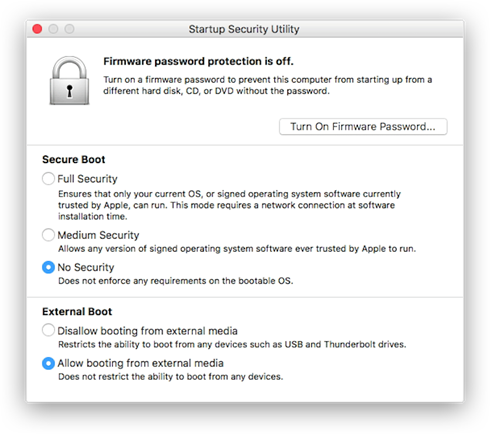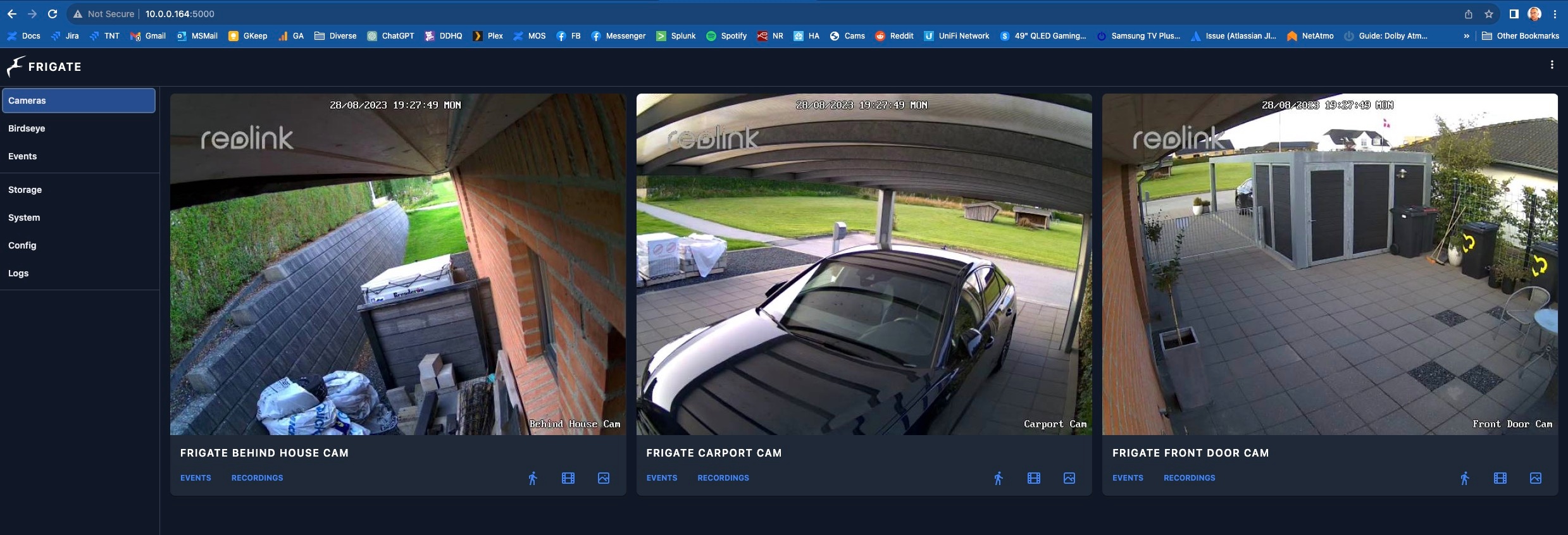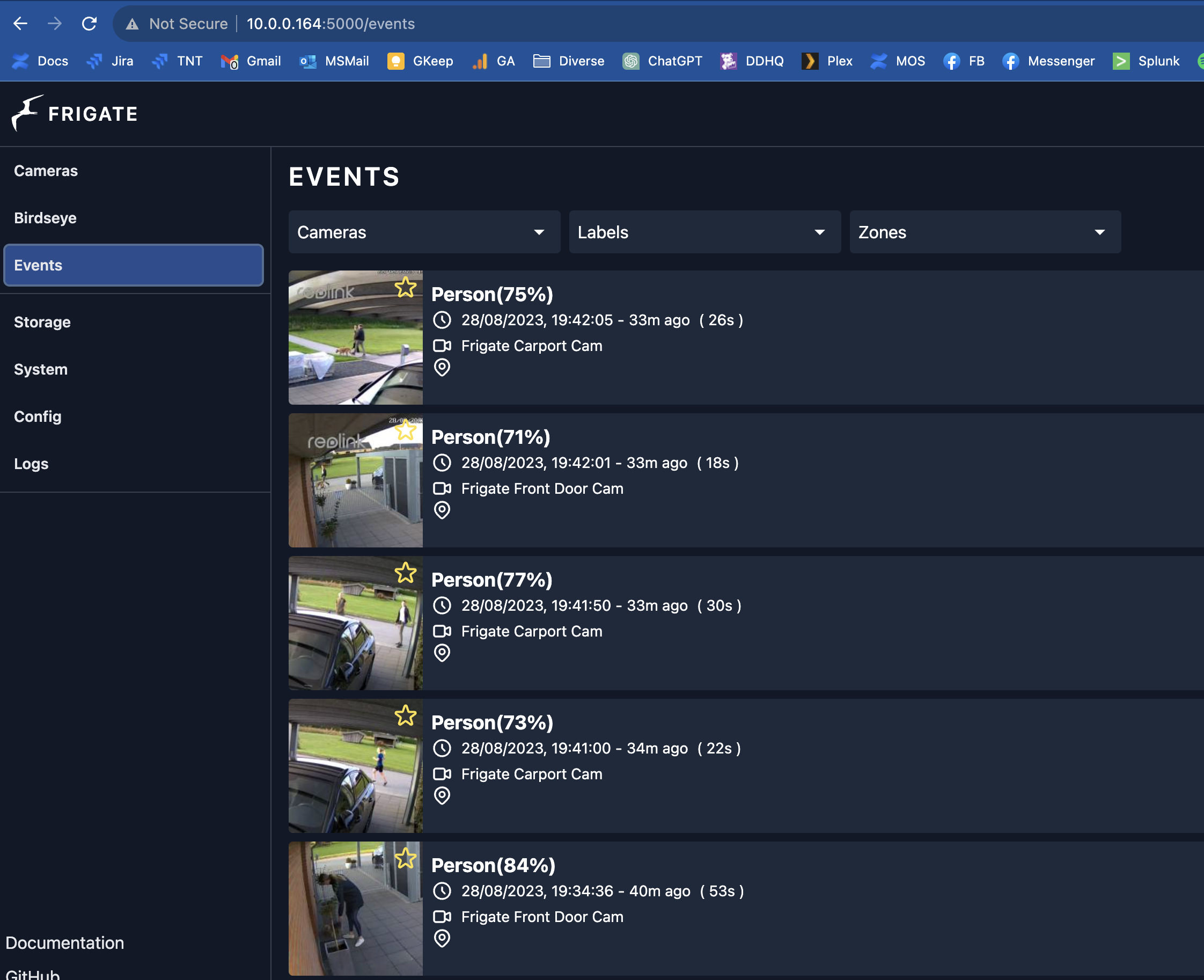Sidehistorik
So, I purchased an older MacBook from work - that has been my own for 4 year, and was specced well with SSD.
Preparing the Firmware/T2
got hands on a older MacBook and it seemed fit according to the Recommended Hardware.
Also, I am equipped with 4 Reolink Cams and a Coral stick, but I have not used any Reolink specifics from Camera Specific Configuration.
And of cause, I have a Home Assistant installation running.
| Indholdsfortegnelse |
|---|
Preparing the MacBook Firmware/T2
I had some problems with removing the activation lock and even do an Internet recovery (that just failed with 1008F Error). but when the MACOS finally I has some problems with removing activation lock and even do an Internet recovery. but when the MACOS was cleanly installed, make sure to enable USB Boot, as this:
Installing Ubuntu
I had a lot of trouble actually getting the danm thing to boot, but on a stick with Ubuntu 22.04 (used Balena Etcher), it finally did.
But, the Mac Keyboard was not working, but I got hold of an eternal keyboard - and that worked.
I had a lot of problemes getting to use the disk, several times the installer just crashed and restarted, and or stopped with "Intallaling Installing grub on taget device failed"
But I finally gut got the installer to remove all partitions and install, with the "Use customer custom partitions" option - make sure to whipe and erasa erase all partitions on the disk.
After the install af the "df -h" command told me that only 100 GB of the disk was used used - I have no clue why the installer sets it up this way..
But the fix was easy - first examine the LVM:
| Kodeblok |
|---|
root@beetle:/home/bnp# vgdisplay
--- Volume group ---
VG Name ubuntu-vg
System ID
Format lvm2
Metadata Areas 1
Metadata Sequence No 2
VG Access read/write
VG Status resizable
MAX LV 0
Cur LV 1
Open LV 1
Max PV 0
Cur PV 1
Act PV 1
VG Size <462.87 GiB
PE Size 4.00 MiB
Total PE 118494
Alloc PE / Size 25600 / 100.00 GiB
Free PE / Size 92894 / <362.87 GiB
VG UUID Dd5nRh-qzsj-z6rX-H1o1-JzMd-kXEI-7bWoEx
root@beetle:/home/bnp# vgdisplay
--- Volume group ---
VG Name ubuntu-vg
System ID
Format lvm2
Metadata |
The import part being:
| Kodeblok |
|---|
Free PE / Size 92894 / <362.87 GiB |
So, 362 GB not used.
Lets extend and resize:
| Kodeblok |
|---|
lvextend -l +100%FREE /dev/mapper/ubuntu--vg-ubuntu--lv
resize2fs /dev/mapper/ubuntu--vg-ubuntu--lv |
Now, we can see "Free PE / Size 0 / 0"
| Kodeblok |
|---|
root@beetle:/home/bnp# vgdisplay
--- Volume group ---
VG Name ubuntu-vg
System ID
Format lvm2
Metadata Areas 1
Metadata Sequence No 4
VG Access read/write
VG Status resizable
MAX LV 0
Cur LV 1
Open LV 1
Max PV 0
Cur PV 1
Act PV 1
VG Size <462.87 GiB
PE Size 4.00 MiB
Total PE 118494
Alloc PE / Size 118494 / <462.87 GiB
Free PE / Size 0 / 0
VG UUID Dd5nRh-qzsj-z6rX-H1o1-JzMd-kXEI-7bWoEx |
The import part being:
| Kodeblok |
|---|
Free PE / Size 92894 / <362.87 GiB |
So, 362 GB not used.
Lets extend and resize:
| Kodeblok |
|---|
lvextend -l +100%FREE /dev/mapper/ubuntu--vg-ubuntu--lv
resize2fs /dev/mapper/ubuntu--vg-ubuntu--lv |
Now, we can see 0 Free PE:
| Kodeblok |
|---|
root@beetle:/home/bnp# vgdisplay
--- Volume group ---
VG Name ubuntu-vg
System ID
Format lvm2
Metadata Areas 1
Metadata Sequence No 4
VG Access read/write
VG Status resizable
MAX LV 0
Cur LV 1
Open LV 1
Max PV 0
Cur PV 1
Act PV 1
VG Size <462.87 GiB
PE Size 4.00 MiB
Total PE 118494
Alloc PE / Size 118494 / <462.87 GiB
Free PE / Size 0 / 0
VG UUID Dd5nRh-qzsj-z6rX-H1o1-JzMd-kXEI-7bWoEx |
Ubuntu is installed and the complete SSD Disk installed.
Docker install
Lets install docker.io:
| Kodeblok |
|---|
apt install docker.io |
Frigate NVR Install
| Tip |
|---|
First, I put all docker stuff in /opt |
the:
| Kodeblok |
|---|
mkdir /opt/frigate
vi /opt/frigate/config |
The config file can be huge, here is my current:
Ubuntu is installed and the complete SSD Disk is now utilized.
Docker install
Lets install docker.io:
| Kodeblok |
|---|
apt install docker.io |
Frigate NVR Install
Find information on Frigate here
| Tip |
|---|
First, I generally put all docker stuff in /opt - and I dont use docker-compose very much. Maybee one day... |
Creating the needed Directory and the config file:
| Kodeblok |
|---|
mkdir /opt/frigate
vi /opt/frigate/config |
The config file can be huge and there are plenty of options, here is my current:
| Kodeblok |
|---|
mqtt:
host: 10.0.0.183
go2rtc:
streams:
frigate_front_door_cam_main:
- "ffmpeg:http://10.0.0.151/flv?port=1935&app=bcs&stream=channel0_main.bcs&user=******&password=******#video=copy#audio=copy#audio=opus"
frigate_front_door_cam_sub:
- "ffmpeg:http://10.0.0.151/flv?port=1935&app=bcs&stream=channel0_ext.bcs&user=******&password=******"
frigate_behind_house_cam_main:
- "ffmpeg:http://10.0.0.176/flv?port=1935&app=bcs&stream=channel0_main.bcs&user=******&password=******#video=copy#audio=copy#audio=opus"
frigate_behind_house_cam_sub:
- "ffmpeg:http://10.0.0.176/flv?port=1935&app=bcs&stream=channel0_ext.bcs&user=******&password=******"
frigate_carport_cam_main |
| Kodeblok |
mqtt: host: 10.0.0.183 cameras: frigate_front_door_cam: ffmpeg: inputs: - path: rtsp://view:**********@10.0.0.151:554//h264Preview_01_sub roles: - detect - path: rtsp://view:****- "ffmpeg:http://10.0.0.191/flv?port=1935&app=bcs&stream=channel0_main.bcs&user=******&password=******@@10.0.0.151:554//h264Preview_01_main#video=copy#audio=copy#audio=opus" rolesfrigate_carport_cam_sub: - record rtmp: enabled: False detect: width: 640"ffmpeg:http://10.0.0.191/flv?port=1935&app=bcs&stream=channel0_ext.bcs&user=******&password=******" frigate_big_shed_cam_main: height: 480 fps: 5 objects: track: - person snapshots: enabled: True timestamp: false bounding_box: True- "ffmpeg:http://10.0.0.108/flv?port=1935&app=bcs&stream=channel0_main.bcs&user=******&password=******#video=copy#audio=copy#audio=opus" frigate_big_shed_cam_sub: retain: default: 2 record: enabled: True events- "ffmpeg:http://10.0.0.108/flv?port=1935&app=bcs&stream=channel0_ext.bcs&user=******&password=******" cameras: frigate_front_door_cam: ffmpeg: retaininputs: - path: default: 10 frigate_behind_house_cam: ffmpeg: rtsp://127.0.0.1:8554/frigate_front_door_cam_sub?video=copy input_args: preset-rtsp-restream inputsroles: - path: rtsp://view:**********@@10detect - path: rtsp://127.0.0.1761:554//h264Preview_01_sub8554/frigate_front_door_cam_main?video=copy&audio=aac roles:input_args: preset-rtsp-restream roles: - detect - path: rtsp://view:**********@@10.0.0.176:554//h264Preview_01_mainrecord rtmp: rolesenabled: False detect: width: 640 - record rtmpheight: 480 enabled: False detect: width: 640 height: 480 fps: 5 objects: track: - person snapshots: enabled: True timestamp: false bounding_box: True retain: default: 2 record: enabled: True events: retain: default: 10 frigate_behind_carporthouse_cam: ffmpeg: inputs: - path: rtsp://view:**********@@10127.0.0.1911:554//h264Preview_01_sub8554/frigate_behind_house_cam_sub?video=copy input_args: preset-rtsp-restream roles: - detect - path: rtsp://view:**********@@10127.0.0.1911:554//h264Preview_01_main 8554/frigate_behind_house_cam_main?video=copy&audio=aac input_args: preset-rtsp-restream roles: - record rtmp: enabled: False detect: width: 640 height: 480 fps: 5 objects: fps: 5 objects: track: - person - car snapshots: enabled: True timestamp: false bounding_box: True retain: default: 2 record: enabled: True events: retain: default: 10 detectors: coral: type: edgetpu device: usb birdseye: enabled: True mode: continuous |
| Tip |
|---|
In short, the file sets up three cams (Reolink) - using:
|
And the database file /opt/frigate/frigate.yml
| Kodeblok |
|---|
codedatabase:
path: /opt/frigate/frigate.db |
Now we can start Frigate:
track:
- person
snapshots:
enabled: True
timestamp: false
bounding_box: True
retain:
default: 2
record:
enabled: True
events:
retain:
default: 10
frigate_carport_cam:
ffmpeg:
inputs:
- path: rtsp://127.0.0.1:8554/frigate_carport_cam_sub?video=copy
input_args: preset-rtsp-restream
roles:
- detect
- path: rtsp://127.0.0.1:8554/frigate_carport_cam_main?video=copy&audio=aac
input_args: preset-rtsp-restream
roles:
- record
rtmp:
enabled: False
detect:
width: 640
height: 480
fps: 5
objects:
track:
- person
- car
snapshots:
enabled: True
timestamp: false
bounding_box: True
retain:
default: 2
record:
enabled: True
events:
retain:
default: 10
frigate_big_shed_cam:
ffmpeg:
inputs:
- path: rtsp://127.0.0.1:8554/frigate_big_shed_cam_sub?video=copy
input_args: preset-rtsp-restream
roles:
- detect
- path: rtsp://127.0.0.1:8554/frigate_big_shed_cam_main?video=copy&audio=aac
input_args: preset-rtsp-restream
roles:
- record
rtmp:
enabled: False
detect:
width: 640
height: 480
fps: 5
objects:
track:
- person
- car
snapshots:
enabled: True
timestamp: false
bounding_box: True
retain:
default: 2
record:
enabled: True
events:
retain:
default: 10
detectors:
coral:
type: edgetpu
device: usb
birdseye:
enabled: True
mode: continuous |
| Tip |
|---|
In short, the file sets up 4 cams - using:
|
Reference to the configuration file is here.
And the database file /opt/frigate/frigate.yml
| Kodeblok |
|---|
codedatabase:
path: /opt/frigate/frigate.db |
Now we can start Frigate:
| Kodeblok |
|---|
docker run -d \
--name frigate \
--restart always \
--mount type=tmpfs,target=/tmp/cache,tmpfs-size=1000000000 \
--device /dev/bus/usb:/dev/bus/usb \
--shm-size=256m \
-v /opt/frigate/media:/media/frigate \
-v /opt/frigate/config.yml:/config/config.yml:ro \
-v /etc/localtime:/etc/localtime:ro \
-e FRIGATE_RTSP_PASSWORD='**********' \
-p 5000:5000 \
-p 1935:1935 \
ghcr.io/blakeblackshear/frigate:stable |
This should start Frigate and show it on http://10.0.0.164:5000:
If the interface is not up, troubleshoot the logs with:
| Kodeblok |
|---|
docker logs --tail 50 --follow --timestamps "frigate" |
Heres a view on object detection:
And a snapshot with an object detection (the yellow box is the bounding_box in the config file):
Coral Stick on Linux
I had some problems getting the Coral stick to work (the Frigate docker image has all needed for it), but it did not show up as an Device on the MacBook:
| Kodeblok |
|---|
root@beetle:/home/bnp# lsusb
Bus 002 Device 001: ID 1d6b:0003 Linux Foundation 3.0 root hub
Bus 001 Device 003: ID 05ac:1463 Apple, Inc. USB-C Digital AV Multiport Adapter
Bus 001 Device 002: ID 05ac:1017 Apple, Inc. USB2.0 Hub
Bus 001 Device 001: ID 1d6b:0002 Linux Foundation 2.0 root hub
Bus 006 Device 002: ID 05ac:1018 Apple, Inc. USB3.1 Hub
Bus 006 Device 001: ID 1d6b:0003 Linux Foundation 3.0 root hub
Bus 005 Device 001: ID 1d6b:0002 Linux Foundation 2.0 root hub
Bus 004 Device 002: ID 0bda:8153 Realtek Semiconductor Corp. RTL8153 Gigabit Ethernet Adapter
Bus 004 Device 001: ID 1d6b:0003 Linux Foundation 3.0 root hub
Bus 003 Device 001: ID 1d6b:0002 Linux Foundation 2.0 root hub |
Loking at the links for the 2 versions - USB and M2
| Kodeblok |
|---|
echo "deb https://packages.cloud.google.com/apt coral-edgetpu-stable main" | sudo tee /etc/apt/sources.list.d/coral-edgetpu.list
curl https://packages.cloud.google.com/apt/doc/apt-key.gpg | sudo apt-key add -
sudo apt-get update
sudo apt-get install gasket-dkms libedgetpu1-std |
So it seems my stick is detected as a PCI Device. Theres some more info on what to use as docker parameter here:
| Kodeblok |
|---|
- |
| Kodeblok |
docker run -d \ --name frigate \ --restart always \ --mount type=tmpfs,target=/tmp/cache,tmpfs-size=1000000000 \ --device /dev/bus/usb:/dev/bus/usb \ --shm-size=256m \ -v /opt/frigate/media:/media/frigate \ -v /opt/frigate/config.yml:/config/config.yml:ro \ -v /etc/localtime:/etc/localtime:ro \ -e FRIGATE_RTSP_PASSWORD='**********' \ -p 5000:5000 \ -p 1935:1935 \ ghcr.io/blakeblackshear/frigate:master-433bf69-tensorrt |
This should start Frigate and show it on http://10.0.0.164:5000:
...
# passes the USB Coral, needs to be modified for other versions
- /dev/apex_0:/dev/apex_0 # passes a PCIe Coral, follow driver instructions here https://coral.ai/docs/m2/get-started/#2a-on-linux
- /dev/dri/renderD128 # for intel hwaccel, needs to be updated for your hardware |
And now its visible:
| Kodeblok |
|---|
root@beetle:/home/bnp# lsusb
Bus 002 Device 001: ID 1d6b:0003 Linux Foundation 3.0 root hub
Bus 001 Device 003: ID 05ac:1463 Apple, Inc. USB-C Digital AV Multiport Adapter
Bus 001 Device 002: ID 05ac:1017 Apple, Inc. USB2.0 Hub
Bus 001 Device 001: ID 1d6b:0002 Linux Foundation 2.0 root hub
Bus 006 Device 003: ID 1a6e:089a Global Unichip Corp.
Bus 006 Device 002: ID 05ac:1018 Apple, Inc. USB3.1 Hub
Bus 006 Device 001: ID 1d6b:0003 Linux Foundation 3.0 root hub
Bus 005 Device 001: ID 1d6b:0002 Linux Foundation 2.0 root hub
Bus 004 Device 002: ID 0bda:8153 Realtek Semiconductor Corp. RTL8153 Gigabit Ethernet Adapter
Bus 004 Device 001: ID 1d6b:0003 Linux Foundation 3.0 root hub
Bus 003 Device 001: ID 1d6b:0002 Linux Foundation 2.0 root hub |