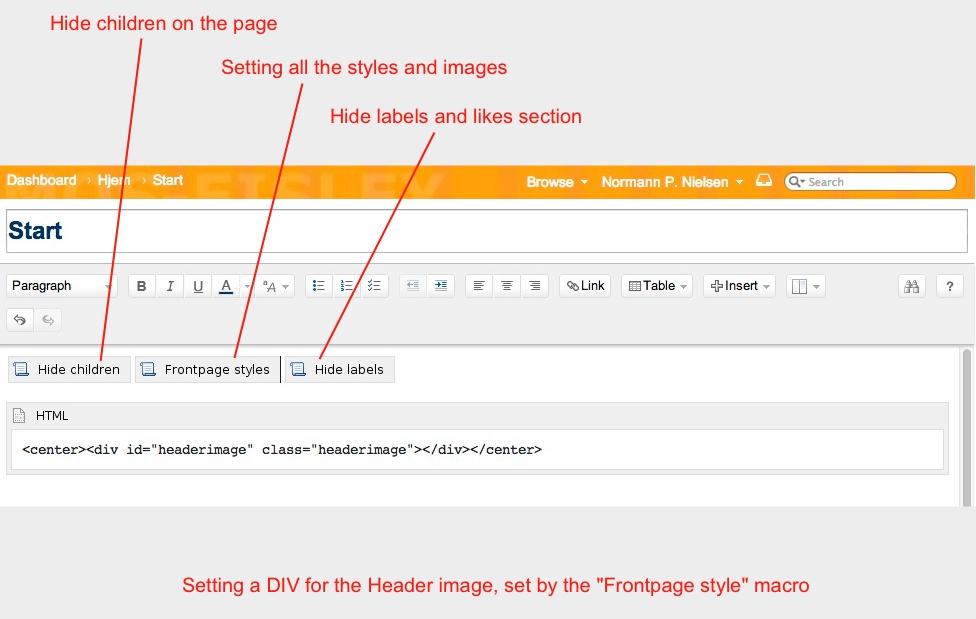This show a sample of my Start page (Landing page) that is significly different from the rest, main part of changing it is in the "Frontpage styles" macro - see below:
And Rendered:
The is the macro that does most styling, as:
- Hiding Pagetitle, Metadata, labels etc
- Filling in the main header image
- Changing space icons and hiding space "Add page"
- Stlyling blog post layout for the "Blog Post" macro
## @noparams
<style>
#headerimage { background-image: url(/download/attachments/4161541/ironman-header.jpg); border: 0px; width: 847px; height: 318px; }
.pagetitle { display:none; visibility:hidden; }
.page-metadata { display:none; visibility:hidden; }
.wiki-content, .wiki-content a, .wiki-content a:link, .wiki-content a:visited { text-decoration: none; font-weight: normal; }
#comments-section { display: none; visibility:hidden; }
#labels-section { display: none; visibility:hidden; }
u { text-decoration: none; }
.blogHeading a, .blogHeading a:link, .blogHeading a:visited { text-decoration: none; font-weight: bold; font-size: 20px}
.blog-post-listing:hover { background-color: #EDEDED; }
.tabs-menu { display: none; visibility:hidden; }
div.heatmap { background-color: yellow; }
.icon-space {background-image: url(/download/attachments/4161541/ironman-space.jpg); }
.icon-browse-space { visibility:hidden; }
.icon-add-page { visibility:hidden; }
.icon-add-fav { visibility:hidden; }
</style>