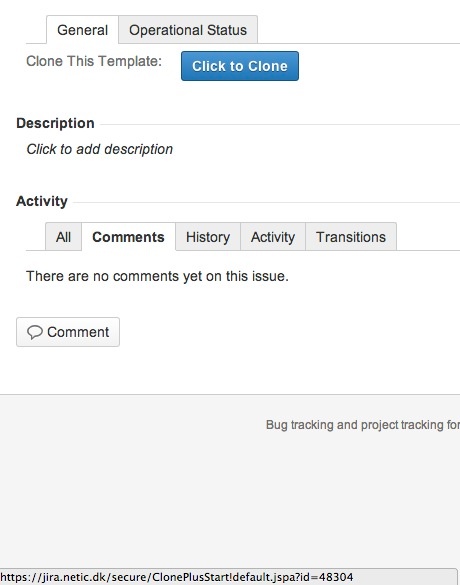Sidehistorik
...
| Tip |
|---|
The solution below works with the standard Clone function in JIRA, but is more flexible with the Clone Plus Plugin, with which is not so expensive. Especially, check out the possibilities in https://bobswift.atlassian.net/wiki/display/JCPP/clone-plus.properties |
...
| Gliffy Diagram | ||||
|---|---|---|---|---|
|
The workflow has no real value, as cloning is always possible, so Its only a signal to the user and the status field can be used in filters.
...
| Issue Type | Screen |
|---|---|
| Incident | Incident Screen |
| Incident Template | Incident Template Screen |
| Change | Change Template |
| Change Template | Change Template Screen |
| Service Request | Service Request TemplateScreen |
| Service Request Template | Service Request Template Screen |
...
| Gliffy Diagram | ||||
|---|---|---|---|---|
|
| Advarsel |
|---|
A lesson learned the hard way here: Field not on the screen is not the same as the field being empty or none existing. Thus, cloning an "Inciden"t to an "Incident Template" will copy all fields, but they cant be seen afterwards. |
Filters
In general, filters should exclude the "* Template" issuetypes.
...
Rendering on the "Incident Template" Screen, the Custom Field looks like (See Making a AUG ADG like button):